Topic
How to export a list of your Processes with a minimode link included
Instructions
- Go to Admin > Reports
- Select the Process List report under the Useful Process Reports section
- Check the box for Include minimode links in Excel
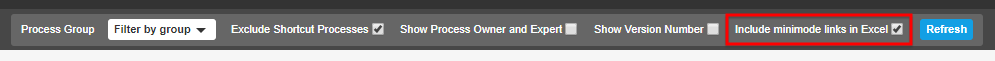
- Press Refresh to run the report
- Select the Excel icon to export the report as a CSV file


