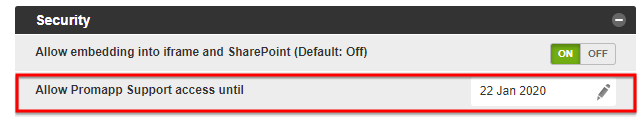Promasters need to allow Nintex Support access to their Process Manager site to investigate any support cases. To enable Nintex Support access:
- Navigate to Admin > Configure > Security.
- Locate Allow Promapp Support access until.
- Select the edit pencil and change the date to a date of your choosing. We recommend allowing at least one week for a full investigation of any issues.
- Select the save icon to save the changes.