Topic
How can I move a process to a different process group?
The process group for a process can be adjusted in two ways:
-
Within the process to be moved via Edit > Summary > Process group
-
Drag and drop the process via Manage Groups. This functionality is limited to Promasters only.
Instructions - via Process Editing
-
Select a process to move.
-
Click Edit.
-
Click Summary.
-
In the Process group section, click Select group.
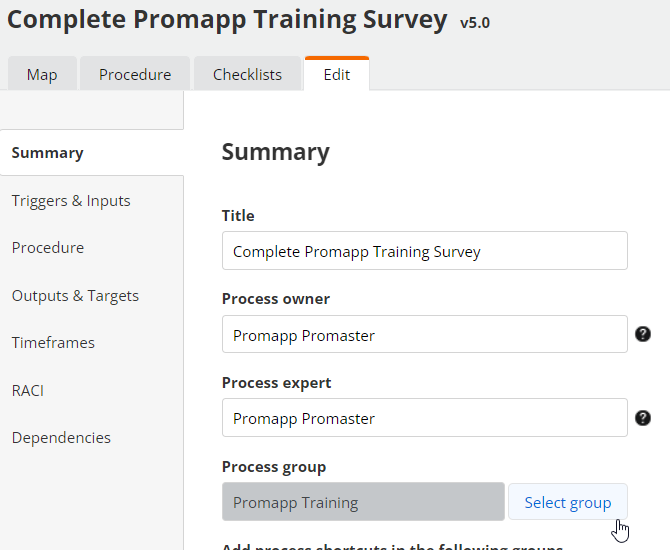
-
The Select group prompt displays. Expand the process groups as needed and select a new location for the process.
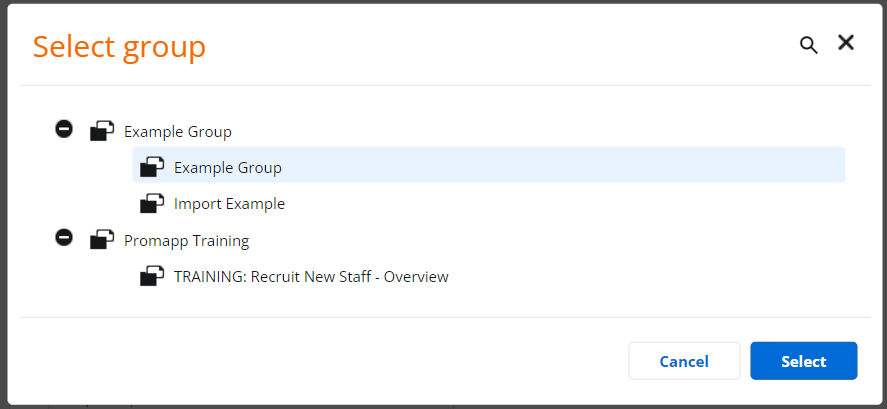
-
Click Select.
-
Click Save. The left-hand navigation refreshes to display the new process group.
Instructions - via Manage Groups Drag and Drop
NOTE: Moving process via Manage Groups drag and drop is limited to Promasters only.
-
Select Admin > Manage Groups.
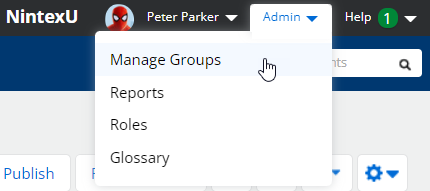
-
Expand the process groups to locate the process to be moved.
-
Click and hold on to the handle icon for the process to be moved.
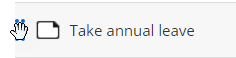
-
Drag and drop the process to its new process group.
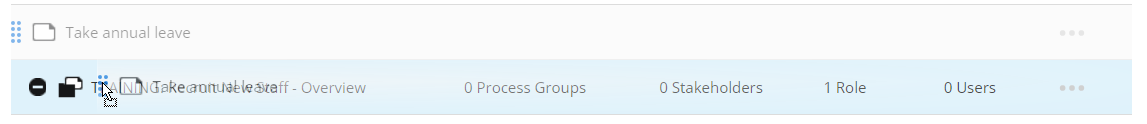
-
The Publish New Version? prompt displays. When a process is moved via drag and drop, a new version is created and published. Click OK.
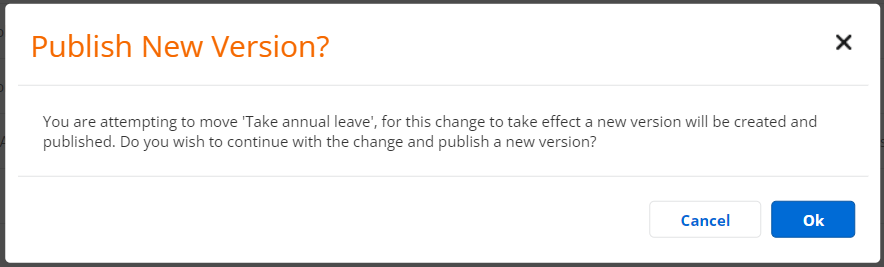
-
The Manage Groups screen refreshes and displays two buttons at the bottom.
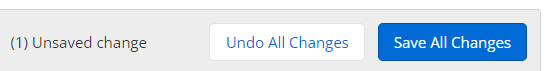
-
Undo All Changes - Click to undo moving the process to a new process group.
-
Save All Changes - Click to commit the location for the process in the new process group. Once the changes have been saved, a prompt displays confirming the save.
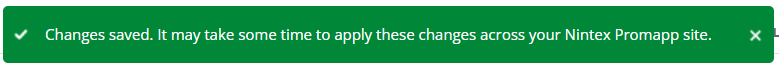
-
Additional Information
-
In Progress processes (version x.x), the process will be published when moved to a different process group.
-
The moving process via Manage Groups drag and drop is limited to Promasters only.
References


