Topic
How can I manage process group stakeholders?
Stakeholders are those with an active interest or responsibility in the process group. Managing process group stakeholders is limited to Promasters only.
Instructions
-
Select Admin > Manage Groups.
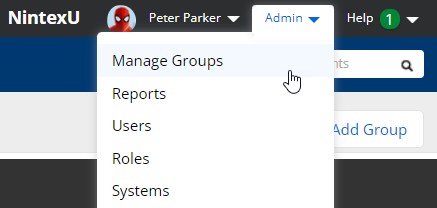
-
Select a process group to adjust, and click the ellipsis.
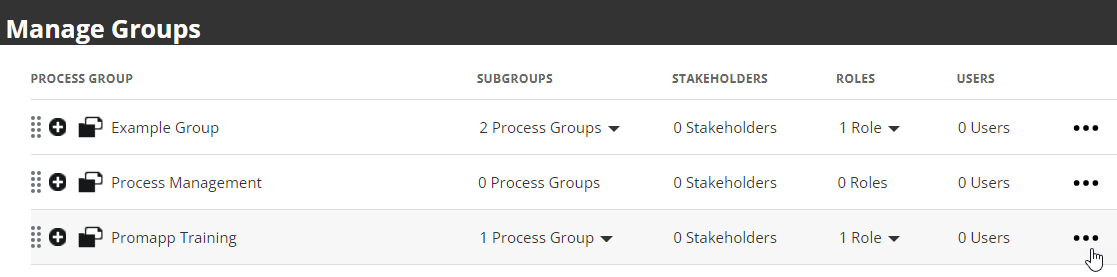
-
Select Manage Stakeholders.
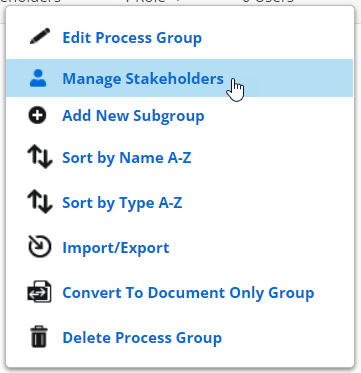
-
The Edit Stakeholders prompt displays.
-
In the Process Editors section, click the Pencil.
-
Enter a user's name or a role in the Add by User or Role/Responsibility field.
-
In the Document Owners section, click the Pencil.
-
Enter a user's name or a role in the Add by User or Role/Responsibility field.
-
If enabled, the following sections can be adjusted in the same manner
-
Process Approvers - If Process Approval is enabled.
-
Process Publishers - If Process Approval is enabled.
-
Automation Specialists - If Automation is enabled.
-
Document Approvers - If Document Approval is enabled.
-
-
Select / deselect the Include process group champions check box to include/remove process group champions as stakeholders.
-
Select / deselect the Include process owners and experts check box to include/remove process owners and experts as stakeholders.
-
Click Save.
Additional Information
Managing process group stakeholders is limited to Promasters only.


