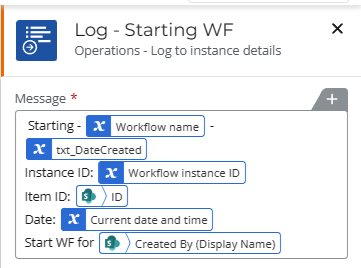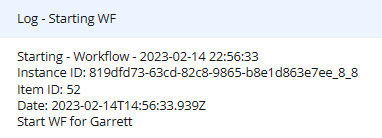I have a list workflow and design to start when new item added. But when the workflow run. how do i get the current item which triggered the workflow run? I want to get the value of the column of current item
 +4
+4
Hi Kenny,
I think you’re referring to the list item of the list. If that’s the case you can get the value of the list item using the Start event → Start variable → ID (for the SharePoint list item ID) or Item URL (for the URL of the item).
best regards,
Paul
 +2
+2
Hi Kenny,
I think you’re referring to the list item of the list. If that’s the case you can get the value of the list item using the Start event → Start variable → ID (for the SharePoint list item ID) or Item URL (for the URL of the item).
best regards,
Paul
ok. so after getting the ID. i should use ‘Query list’ to retrive the item details?
 +4
+4
Hi Kenny,
No, you should have the details already as your start event is linked to the SharePoint list.
If you add in a simple action like “Send an Email” and click into the body and click on Insert you should be able to see all the sharepoint columns from your list.
Regards,
Paul
Reply
Enter your username or e-mail address. We'll send you an e-mail with instructions to reset your password.