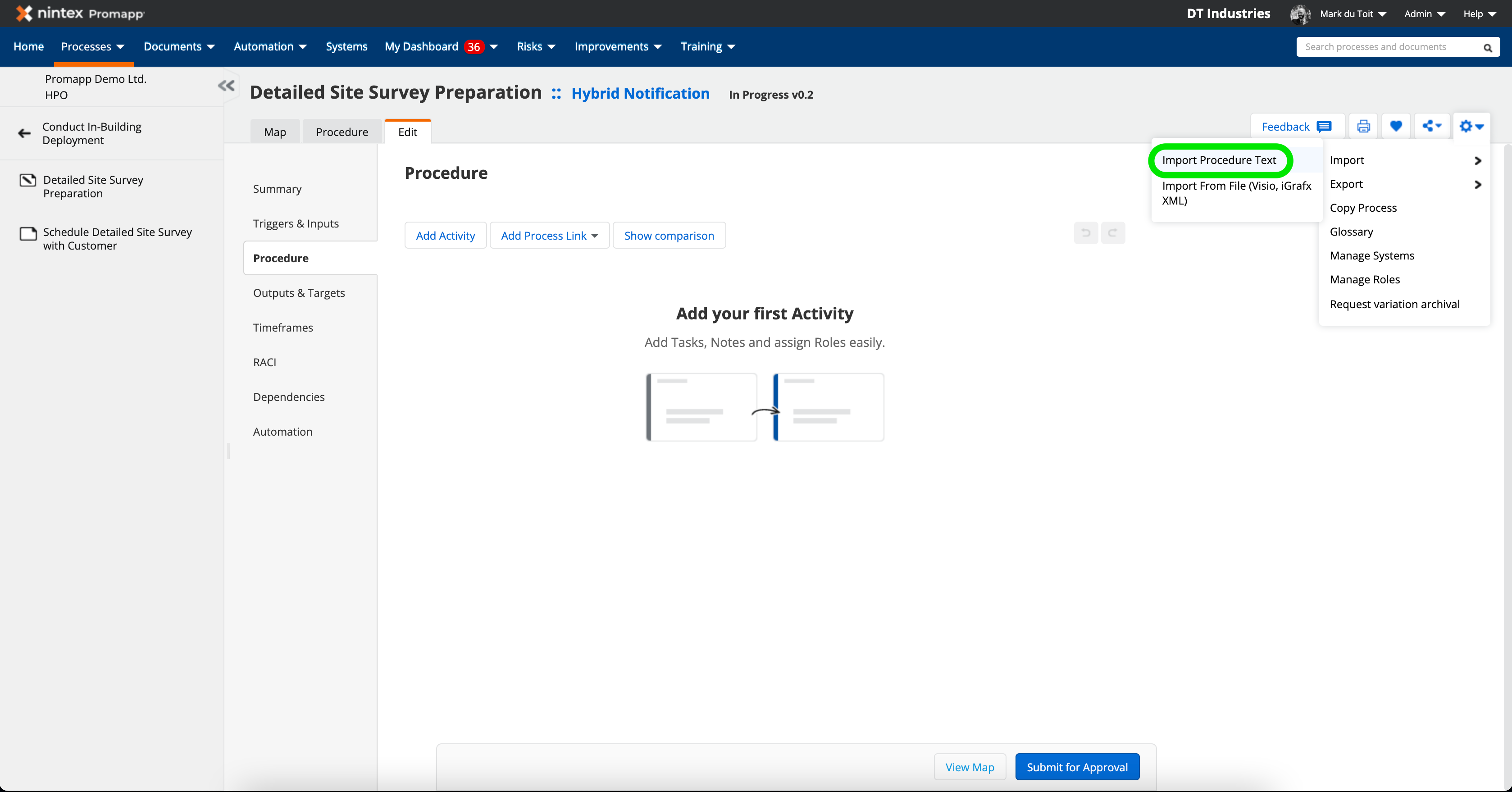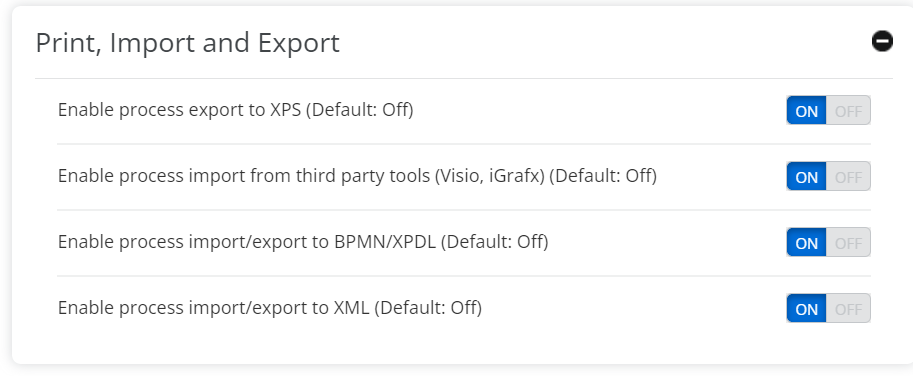For example- we have 3 separate maps for Hiring New Associates: Hire- full time, Hire- part time, & Hire- seasonal. I'd like to convert them into one map, with each different type as a variation. Is there a way to move or copy the existing maps, into a variation? Without having to re-create the activities and tasks.
Best answer by MarkduToit
View original