Product: Kryon RPA; Kryon Process Discovery
Product Version: Seq - version 5.1.3200 and above | RPA - V.19.3 and above
Components: Seq
Prerequisites: Seq can be installed automatically from RPA v19.3.1 and above.
Steps:
- In Seq, go to “Settings” from the menu in the upper right-hand corner.
- Click on “Retention” from the navigation bar on the left.
- Click the “Add policy” button.
- The default time is defined as 7 days.
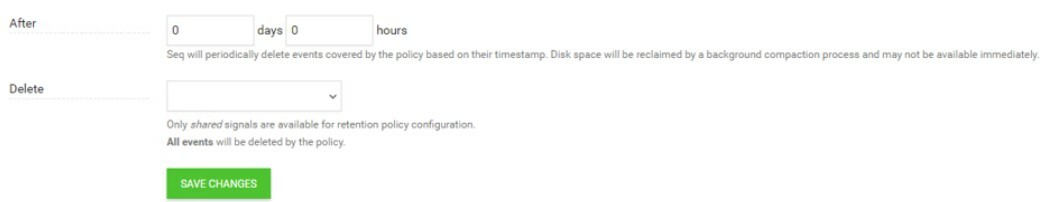
- Set the amount of days and/or hours.
- Open the drop-down menu next to “Delete” and choose whether you want to delete all logs when the selected time is due (leave empty) or delete specific type of events according to the drop-down menu.
- Click “Save changes”.
More Information:
For more information on Seq, watch the “Working with Seq” tutorial.
For more information on Seq, watch the “Working with Seq” tutorial.


