"An item with the same key has been added" error appears when trying to access Domains in K2 Management
kbt141545
PRODUCTIssue
You might receive the following error when trying to access Domains in K2 Management:
"An item with the same key has been added".
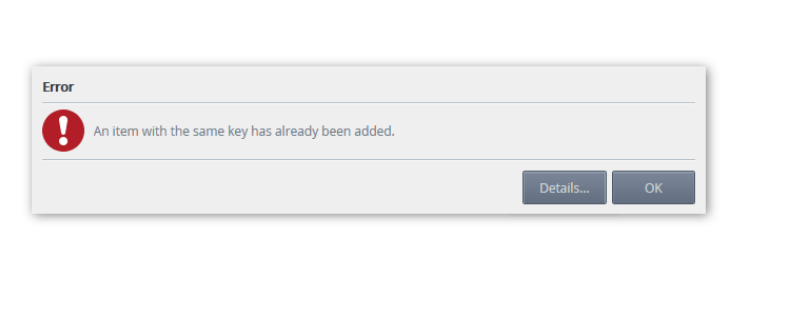
Symptoms
- This issue is related to the HostServer.SecurityLabel table in the database.
- Duplicate labelnames might exist in the ROLEINIT XML for the above table.
- Modifying the ROLEINIT XML resolves the issue.
Troubleshooting Steps
To troubleshoot the issue, please follow the steps below:
- Select the table "HostServer.SecurityLabel" table in the database, select the XML under ROLEINIT, select the first line (starting with ) and copy to a notepad
- Identify if there are any duplicate LOGLEVEL's and LOGSIZE's or any other fields
- Modify the ROLEINIT XML accordingly
- Run the following query against the K2 database:
UPDATE K2.HostServer.SecurityLabel
SET RoleInit = '[paste modified ROLEINIT XML here]'
WHERE SecurityLabelName = 'K2'
The issue should now be resolved.


