Requested value 'Association' was not found after upgrade
kbt149036
PRODUCTIssue
After upgrading from 4.6.10 to 4.7, an existing form displays the following error when attempting to run or edit it:

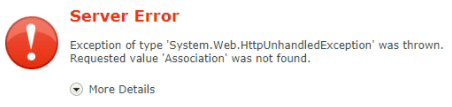
Symptoms
This error is shown when attempting to launch the 'K2 Application' on the list where this form resides. This error is also shown when attempting to run or edit the form in question. However, the views used in this form were run-able/editable. This was related to the introduction of Dependency check (ALM) in version 4.7.
Normally, ALM dependency issues should not prevent the running or editing of a form. An investigation determined that the error was due to ALM dependency issues residing on the views used by this form that prevented the running and editing of the form.
Troubleshooting Steps
If upgrading from an earlier version of K2 to version 4.7 and experiencing a similar behavior/errors, edit and resolve any ALM errors that resides on the views used by this form. Check in the views afterwards and re-attempt to edit/run the form in question.
Also see:
https://help.k2.com/onlinehelp/K2smartforms/UserGuide/4.7/default.htm#Create/Fixing_Dependency_Issues.htm


