K2 Studio/K2 for Visual Studio IPC Event Considerations
kbt140475
PRODUCTObjective
How to call a child process using the IPC Event that resides in another project/category i.e.:
Process 'SolutionAProcessABC' has an IPC Event that needs to start process 'SolutionBProcessDEF'.
Before You Begin
The Ellipse (...) option to select a workflow/process does not work, this is currently expected.
The [Browse] option will only surface a workflow/process within the same K2 Project.
How-to Steps
1. If this child process should exist under the same project as the parent process, the [Browse] option can be used to select this process.
2. If you need to call the child process, but it exists in another project, i.e.:
'SolutionAProcessABC' has an IPC Event that is calling process in 'SolutionBProcessDEF'
a. Manually type in the correct process FullName, this is usually something to the effect of 'SolutionBProcessDEF'
b. Doing so will prompt you to 'Enter the IPC Design Time Values'; as such, download or make a copy of 'ProcessDEF' (.kprx), add it to SolutionA and use the [Browse] option to select the local 'ProcessDEF' process as the Design Time Value, i.e.:
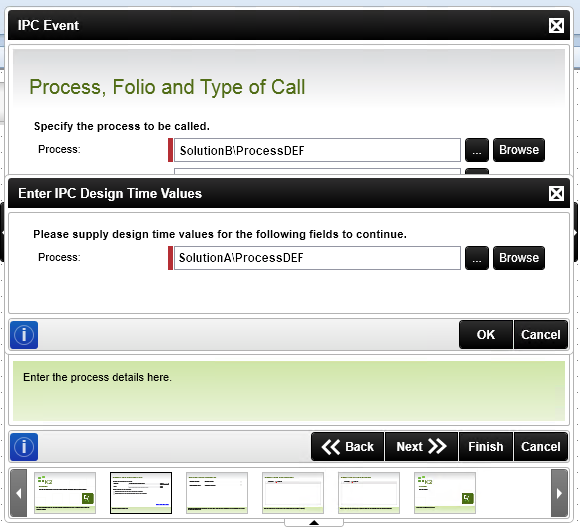
SolutionAProcessABC
SolutionAProcessDEF (Excluded from Build)
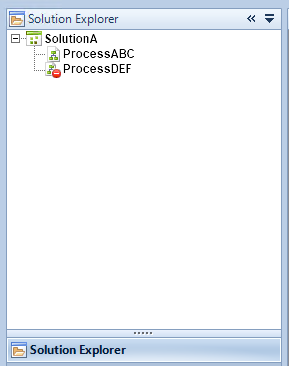
* As this copy will only serve as the 'Design Time' definition, it can be 'Excluded from Build' so that it does not deploy to SolutionA later on (as it already exists in SolutionB).
This will allow you to design against the structure of the local ProcessDEF file during the 'Process Send Field Mappings' and 'Process Return Field Mappings' wizard; but during runtime, it will actually be calling against the 'SolutionBProcessDEF' workflow.


