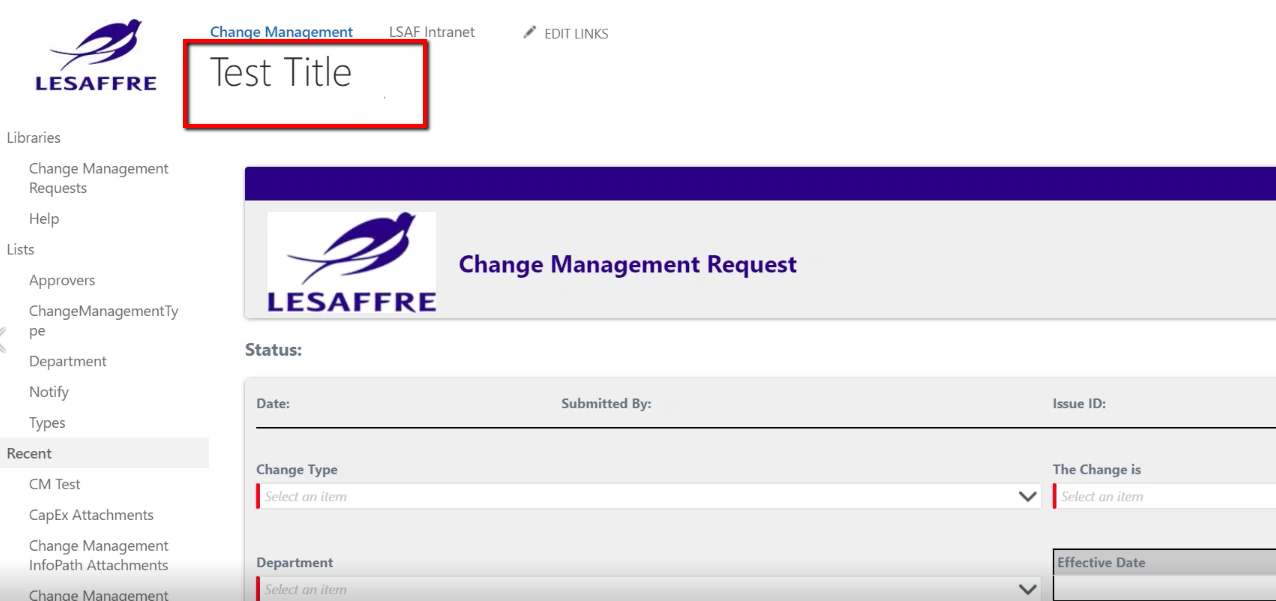How to change the Title on K2 Display Form in SharePoint
kbt141106
PRODUCTIssue
You might see the following scenario when trying to open New, Edit or Display forms in SharePoint list:
After adding the K2 app in SharePoint, and replacing the out of the box SharePoint list forms with the K2 ones, it shows the list item ID field instead of Title field on the page.
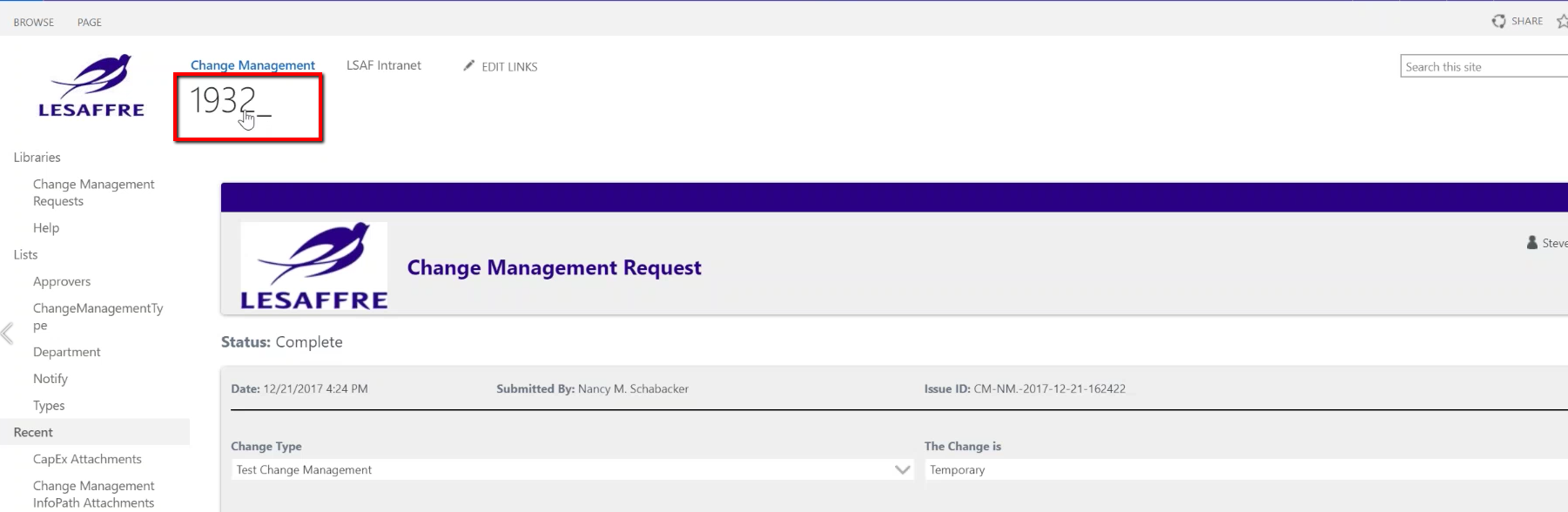
Symptoms
- This issue can occur when the K2 app is not installed correctly.
- Using different web browsers might not fix the issue.
Troubleshooting Steps
To troubleshoot the issue, please follow the steps below:
- Go to the list settings, check where the Title column is mapped to
- Create a test list, appify it, then open the test list forms to see if it's still showing the Item ID instead of Title
- Create a package of the solution from the artifacts page, deploy it in another environment to see if it still shows the same behavior.
- If it works fine in the target environment, please remove the K2 app from the SharePoint list in source environment
- Reactivate the app and deploy the package in the source environment
- The issue should now be resolved.