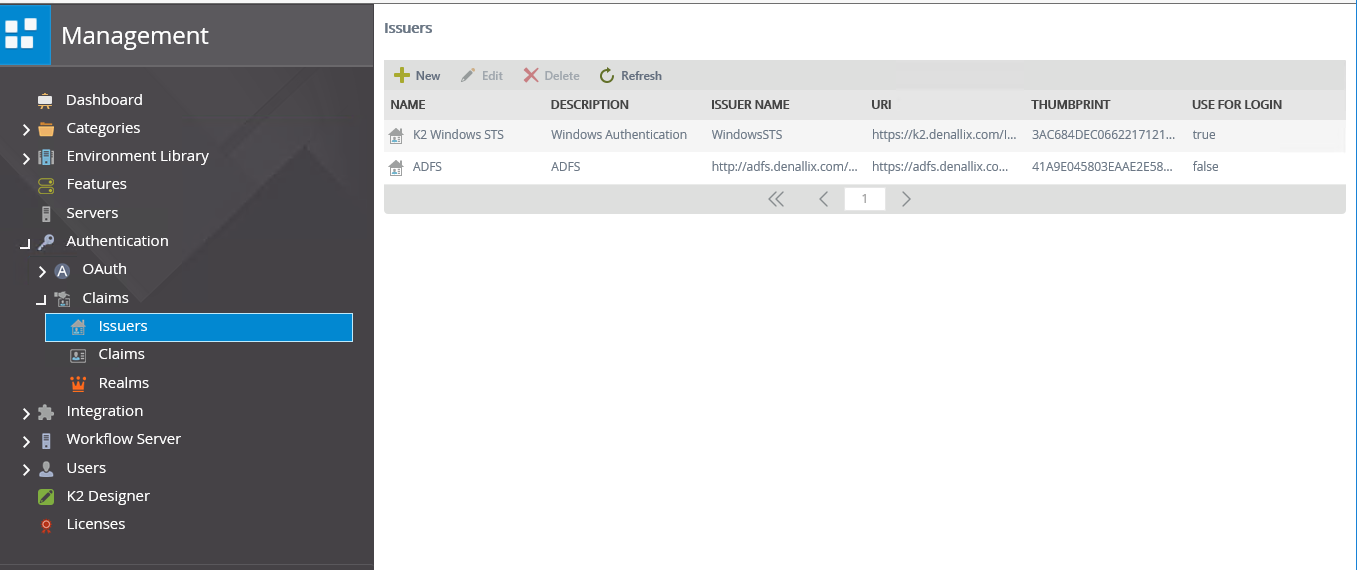How To Auto Login to Smartforms using one of your Issuers
kbt130173
PRODUCTK2 blackpearl 4.7
K2 smartforms 4.7
BASED ONK2 blackpearl 4.7
TAGSK2 Workspace
Management Console
Security Provider
How to Document
This article was created in response to a support issue logged with K2. The content may include typographical errors and may be revised at any time without notice. This article is not considered official documentation for K2 software and is provided "as is" with no warranties.
LEGACY/ARCHIVED CONTENT
This article has been archived, and/or refers to legacy products, components or features. The content in this article is offered "as is" and will no longer be updated. Archived content is provided for reference purposes only. This content does not infer that the product, component or feature is supported, or that the product, component or feature will continue to function as described herein.
Objective
Auto Login users into Smartforms, so they are not prompted to choose an Issuer.Before You Begin
In 4.7: You will need access to K2 ManagementHow-to Steps
Navigate to K2 Management
Go to Authentication > Claims
Click on Issuers
Disable the "Use For Login" for all Issuers except the one you want to use.