Discovering K2.net 2003 Interop Processes prior to upgrading to K2 Five
Upgrading to K2 Five with K2.net 2003 Interop Dependencies
When you upgrade to K2 Five using the setup manager, you will see warnings if K2.net 2003 interop processes are discovered by the setup manager tool. You are still able to upgrade to K2 Five (5.0 through 5.2), but you should remove the dependencies because K2.net 2003 is no longer supported.
This article describes how to identify and delete K2.net 2003 interop processes.
Installer will block upgrade at K2 Five (5.3)
If you have K2.net 2003 interop processes and attempt to upgrade to K2 Five (5.3), the installer will discover those processes and display the following error message: "K2.net 2003 processes were found and can't execute on this version of K2. Contact your K2 representative for more information".
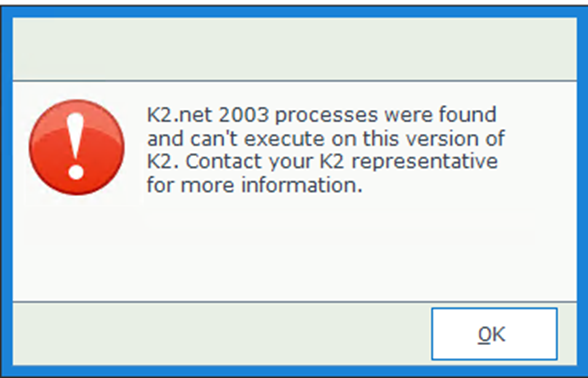
Discovering affected processes
Attached to this article is a SQL script that you can run against your K2 database to determine which process definitions are impacted. This script will output the names of the processes that reference K2.net 2003 Interop. Once you know which process definitions include the K2.net 2003 interop references, you can use the K2 management tools (either the Management site in K2 Five, or the Management Console in Workspace in K2 blackpearl 4.7) to delete the process definitions.
Known Issues
You may encounter issues when working with workflows that have K2.net 2003 interop dependencies, including:
- Clicking on the submit button on the SmartForms workflow view will not work, due to the old Serial Number format from K2.net 2003. If the workflow instance is converted to the new Serial Number format, submit will work.
- Workspace may not automatically open the Work Item URL, due to the incorrect Serial Number format.
- In the Management site, you can click on the link to download the process definitions, but you will receive an error "Array dimensions exceeded supported range" as there is no downloadable process definition.
- The View Flow report will not open for K2.net 2003 instances.


