Clearing the Recent Solution List on the Start page of K2.net™ 2003 Studio
LEGACY/ARCHIVED CONTENT
This article has been archived, and/or refers to legacy products, components or features. The content in this article is offered "as is" and will no longer be updated. Archived content is provided for reference purposes only. This content does not infer that the product, component or feature is supported, or that the product, component or feature will continue to function as described herein.
This article will assist in generating a script file which will clear the Recent Solution List on the Start page of K2.net™ 2003 Studio.
| K2.net™ 2003 Studio stores its Recent Solution List in the registry and specifically in the | |||
| • | “HKEY_CURRENT_USERSOFTWARESourceCodeK2.net StudioRecent File List”; and | ||
| • | “HKEY_CURRENT_USERSOFTWARESourceCodeK2.net StudioRecentSolutionPaths” | ||
registry paths respectively. When a solution is deleted by a user from the computer’s hard drive, it will still be part of the recently used solution list in K2.net™ 2003 Studio, but will of course not exist on the hard drive and will therefore not be possible to open.
In order to clear the recent solution list, you can either remove the keys under these two key paths manually by using the regedit utility (Not Recommended) or by creating a VB script file similar to the one shown below. This script file can be created with any text editor like notepad. If you save the file with a ‘.vbs’ extension, you should be able to just double-click the file in order to execute it. | |||
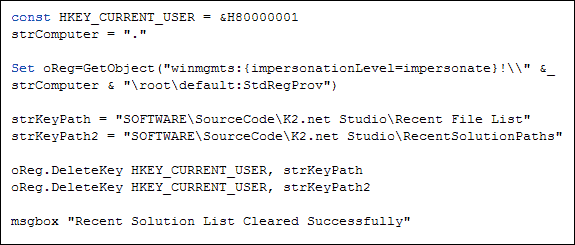 | |||
| By adding a couple of lines of code, you should be able to add some functionality to the script like validating the existence of a file on your hard drive before deleting the registry key or confirming the deletion of each solution separately. | |||


