"AADSTS90093" error appears when trying to log in
KBS100085
PRODUCTIssue
The following error is presented when trying to log into K2 SmartForms, Management and Workspace using an AAD account:
"AADSTS90093: This application requires application permissions to another application. Consent for application permissions can only be performed by an administrator. Sign out and sign in as an administrator or contact one of your organization's administrators."
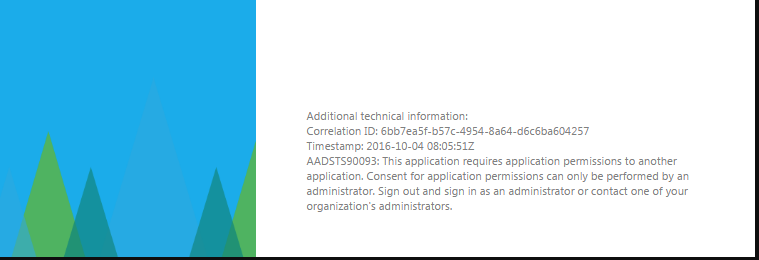
Symptoms
The error can be found in multiple areas in K2, including K2 SmartForms, Management, Workspace, SmartObject Execution, Package and Deployment, K2 for SharePoint and even K2 Mobile.Troubleshooting Steps
There could be multiple reasons why this error is occuring:
- The account that you are currently use may not have the necessary permissions in AAD to create the OAuth tokens that allows K2 to connect to AAD.
Please check the following:
- Make sure that the K2 Service Account has the same permissions as the original SharePoint Gloabl Tenant Admin, and use the K2 Service Account to create the required AAD OAuth Token.
- Also execute one of the SharePoint SmartObjects and if asked to create an OAuth Token, complete the task.
2. When receiving this error when authorizing the K2 App, this could mean that the K2 App is not trusted anymore, and you would have to retrust the app.
Go to K2 Management -> OAuth -> Tokens and delete the old authorisation tokens.
Run the registration wizard using the Global Tenant Administrator and during this process K2 should recreate new app OAuth tokens.


