'Unresolved Message' at the bottom of the screen prevents workflow deployment
kbt146191
PRODUCTIssue
A [Unresolved Message] error appears when deploying the workflow. There are no other Red Exclamation points appearing in the workflow when clicking through the different steps.
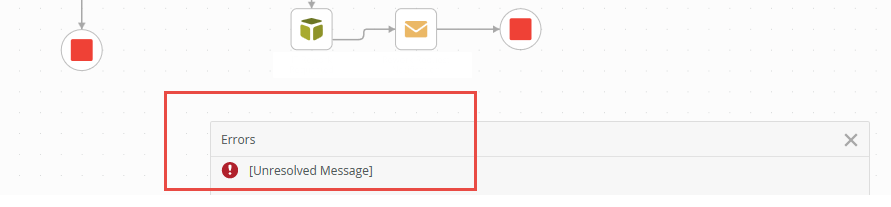
Symptoms
In this particular scenario, the [Unresolved Message] error was pointing to an orphaned process data field with a special character. This process data field was previously created but didn't delete correctly. It's now out of sync with the rest of the workflow and prevents further deployment of the workflow. The error shows up when viewing the workflow definition in .json
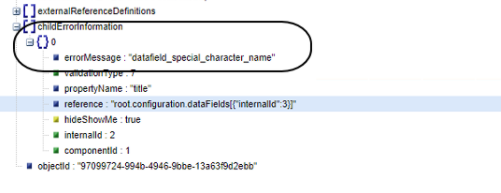
- Open the workflow in Chrome
- Press F12 and click on console
- Clear the console by clicking the no-entry sign
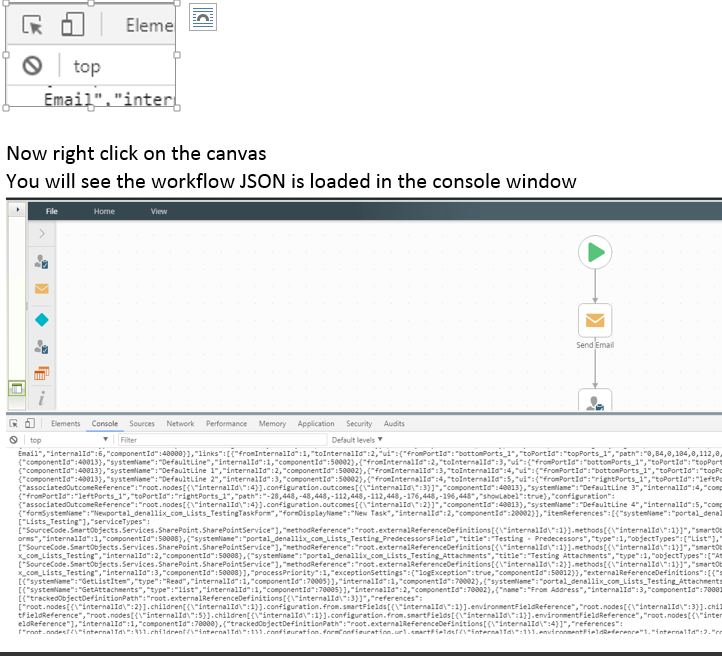
- Select all the JSON and copy it
- Use http://jsonviewer.stack.hu/
- Open the URL and paste the copied JSON
- Click Format to make sure the JSON is valid
- Then Click the Viewer tab.
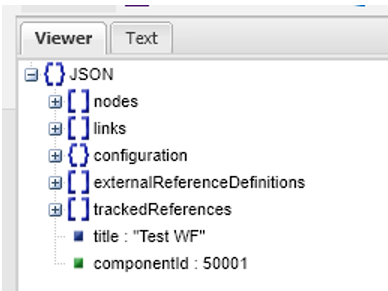
Troubleshooting Steps
To resolve this issue:
1. Add a generic process data field with a special character in its name. Call it 'STSS<'.
2. Click the Save icon to save the workflow and close out of it.
3. Edit the workflow and delete the process data field in (step 1).
The error will go away and you should now be able to deploy the workflow.


