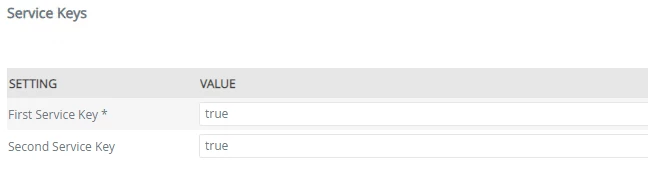Topic
Adding Service Keys to an existing custom broker shows the new service key in the SmartObject Tester tool and in K2 Management when registering new Service Instance but does not update on existing service instances after refreshing.
In this example I have an existing Service Key on the broker "First Service Key".
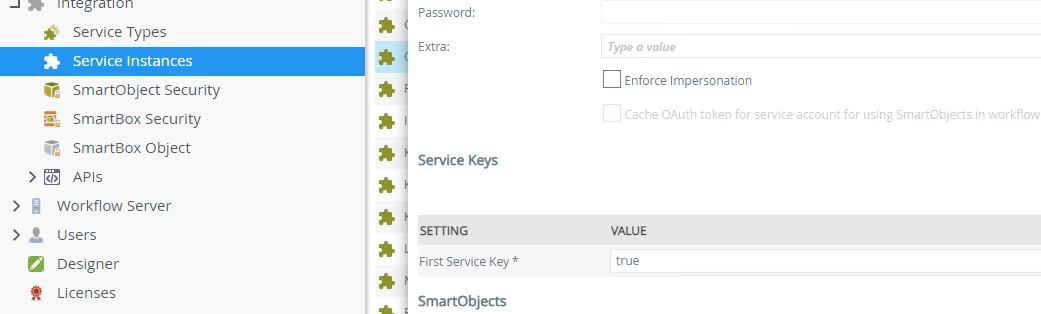
a New Service key "Second Service Key" is added to the source and broker deployed. After refreshing the Service Insane in K2 Management the new Service Key is not listed all though it is listed editing the Service instance in the SmartObject Tester tool.
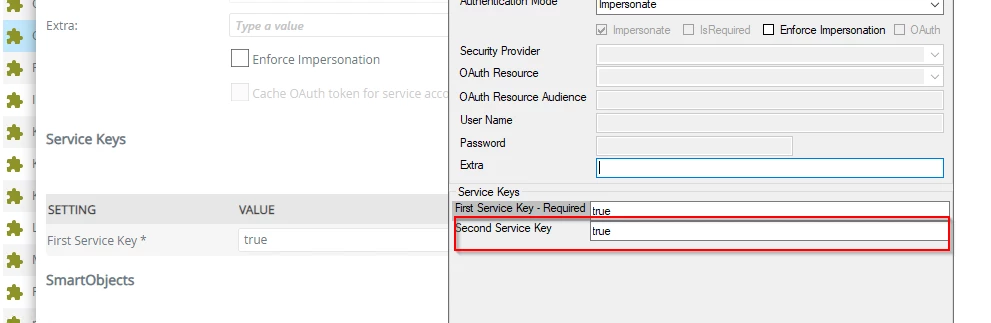
This is a know issue in K2 Management and will be addressed in a future release.
Instructions
To workaround this there are 2 options.
1) Use the SmartObject Tester tool to set the Service Keys on the Service instance.
2) Fix K2 Management to reflect the new Service Key as below.
- Edit the Service instance in K2 Management > Integration > Service Instances
- Even though only the first Service Key is visible, Click OK to save the changes.
- Edit the Service Instance again and now the second Service Key should appear. Click OK to save the changes again.