K2 Management User SmartObject returns deleted users, some no longer exist in Azure Active Directory
kbt143494
PRODUCTIssue
The K2 Management User SmartObjects Get Users method displays deleted users. These accounts no longer exist when searching in Office 365's Portal Admins Deleted Users section or in on-prem Active Directory. Somehow K2 is still holding on to it and this creates a confusion for the end users.
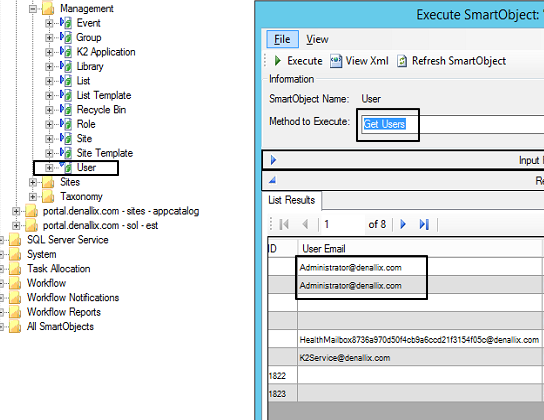
Symptoms
The User SmartObject under the Management category is designed to query the SharePoint User Information List. This list can accessed via the hidden url (i.e. site_url/_layouts/15/people.aspx?MembershipGroupId=0). Unfortunately, Sharepoint does have a tendency for not updating this list (active/deleted users) and it creates a problem when using the Management_User SmartObject.


