Topic
How to show the Display Name of the From Address in a Task Notification received instead of the email address.
This is applicable to K2 environments using SMTP to send out emails. The From Address in this scenario is not mapped to any AD user.
Instructions
- Create a new AD user (eg. DenallixSMTP) and set the Display Name required.
- Edit the Email attribute for this user to have the same email address as the From Address.
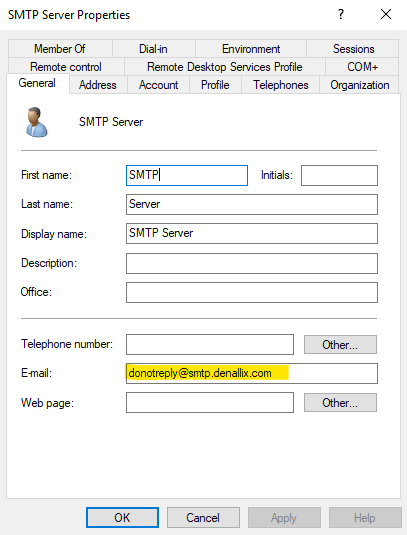
In this example, donotreply@smtp.denallix.com is the From Address.
- Log in to K2 as the new AD user. This will cache the new AD User in K2. To confirm, please run the following query:
SELECT * FROM [Identity].[Identity] WHERE [Email] = '{Your From Address}' eg. SELECT * FROM [Identity].[Identity] WHERE [Email] = 'donotreply@smtp.denallix.com'


