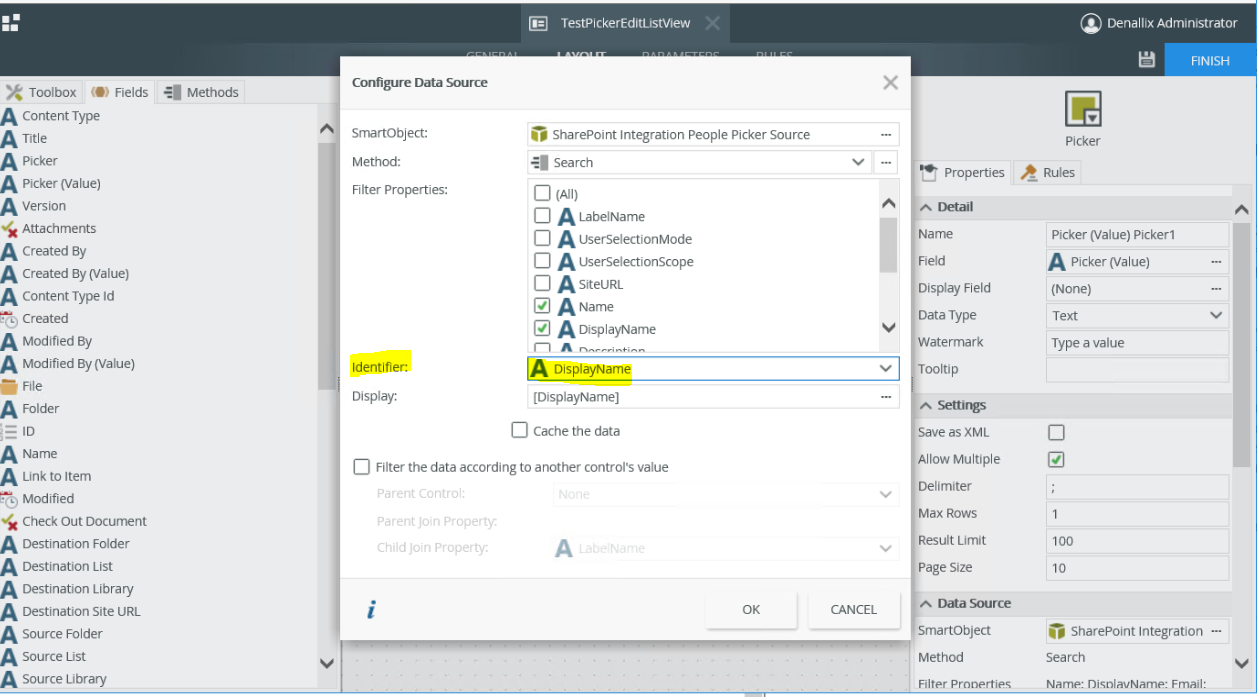Error appears when editing a row in list view: "Exception from HRESULT: 0x80131904"
kbt170861
PRODUCTObjective
The following error appears when editing a row in list view that has Picker Control configured with SharePoint Integration People Picker Source:
Thread 1: Exception from HRESULT: 0x80131904
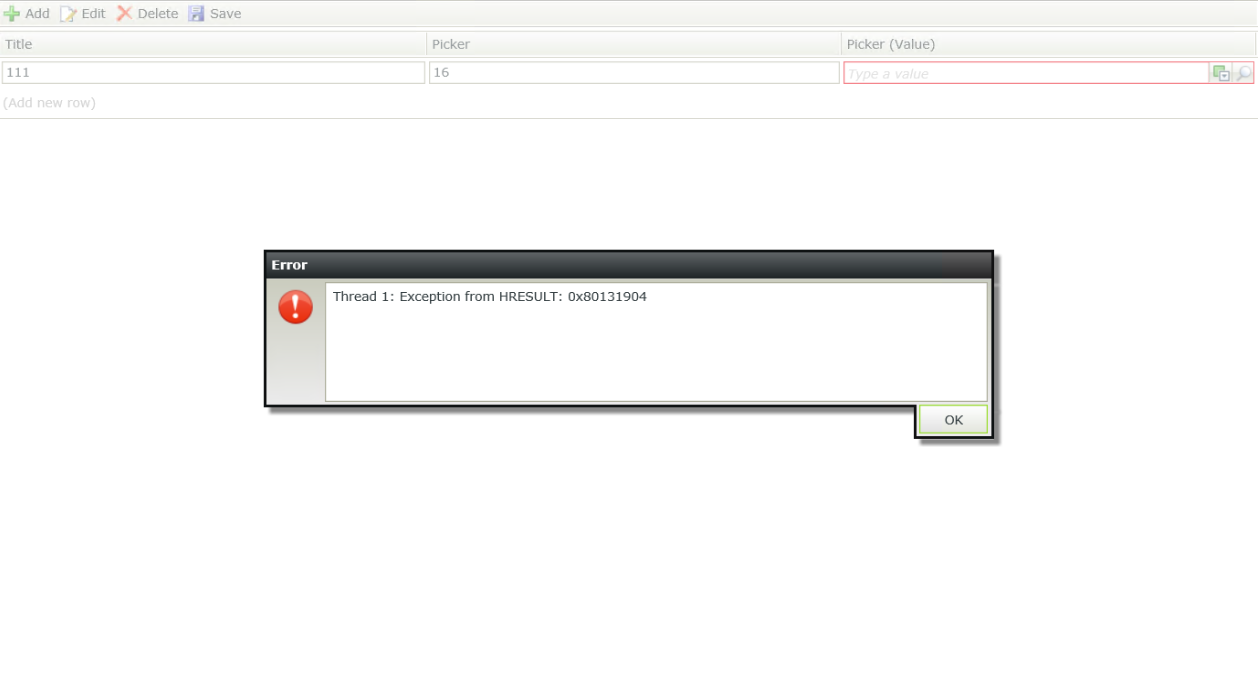
The Editable List View is based on a SharePoint List containing a Person or Group column:
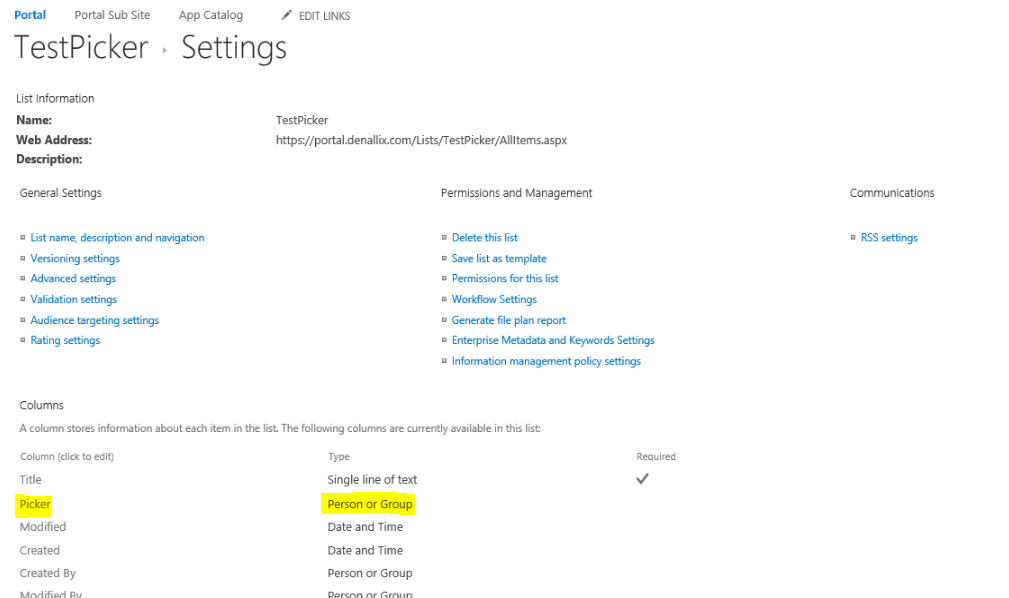
Before You Begin
The issue was caused by not setting the Identifier for the Picker Control to use the Display Name. When the Picker Control tries to resolve, it will use the Display Name as an input property.
How-to Steps
The Picker (Value) column contains a Display Name. By setting an Identifier for this control in the Data Source of the editable row for the Picker Control to Display Name, you can resolve this issue.