Topic
Merge Images stored in Box
Instructions
1. Upload the publicly available image to Box.
2. Navigate to the Box image file.
3. Select the Share Link
4. Select the 'Link Settings'
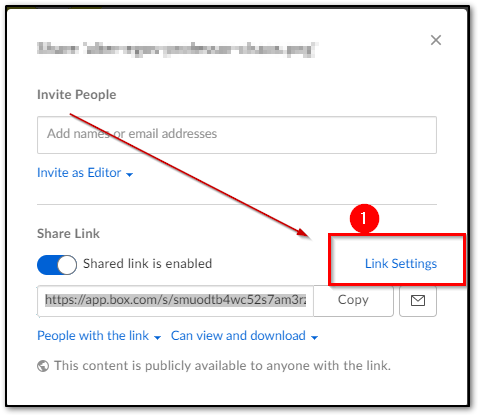
5. Select the 'Direct Link' to the image
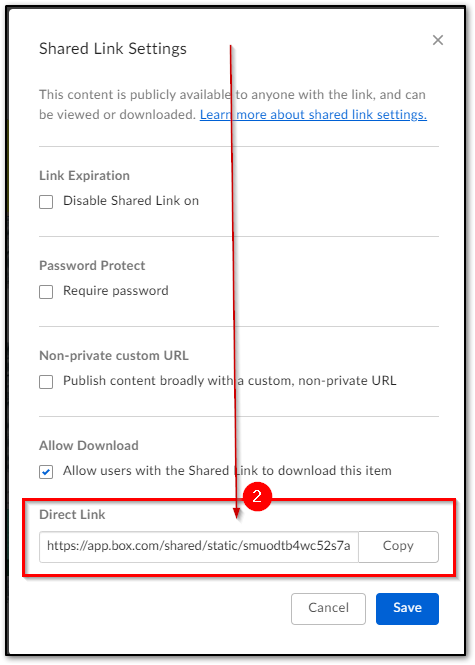
6. Place this publicly available URL in salesforce in the desired field.
7. Continue to Tag the DocGen document following the image documentation: https://help.nintex.com/en-US/docgensf/Templates/DynamicImagesInTemplates.htm
8. Verify Connected Apps is enabled in the DocGen Admin Tab: https://help.nintex.com/en-US/docgensf/Troubleshooting/UseOAuth.htm
9. Expected result: The image will be merged into the DocGen Package
2. Navigate to the Box image file.
3. Select the Share Link
4. Select the 'Link Settings'
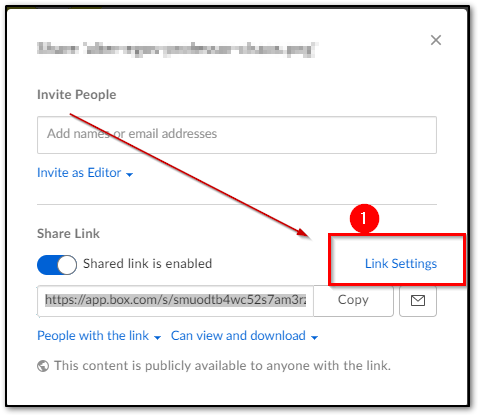
5. Select the 'Direct Link' to the image
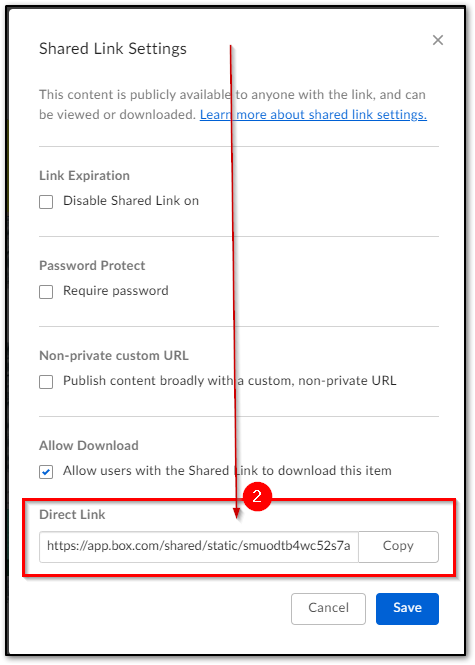
6. Place this publicly available URL in salesforce in the desired field.
7. Continue to Tag the DocGen document following the image documentation: https://help.nintex.com/en-US/docgensf/Templates/DynamicImagesInTemplates.htm
8. Verify Connected Apps is enabled in the DocGen Admin Tab: https://help.nintex.com/en-US/docgensf/Troubleshooting/UseOAuth.htm
9. Expected result: The image will be merged into the DocGen Package


