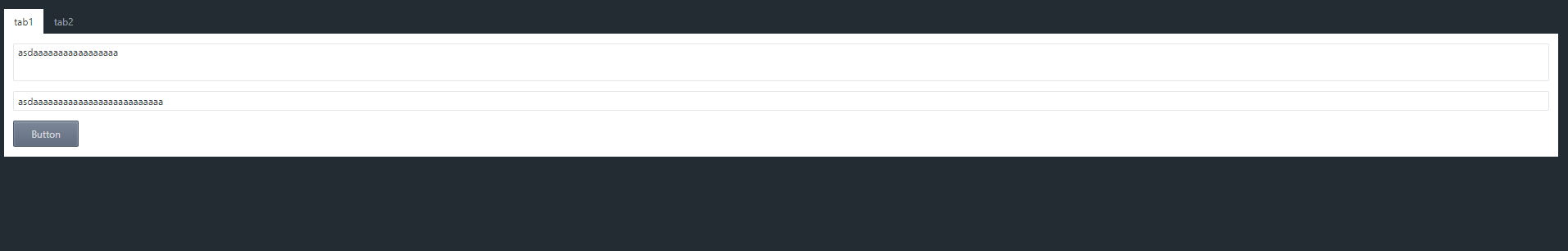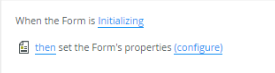I'm building a registration form with some checks while the form initializes, so I had a semi elaborate bunch of "if conditions" "else", but everything was executing as expected, except the disable the form. So I disabled the whole content of the rule and just threw in a "Disable the form" when the form is initializing, and not even that works.
Please refer to the Rule.png for the rule composition, and refer to the Form_rendered.png for the form after opening.
The form should disable itself right away, but it does not, it stays enabled. Could anyone give me an idea of why it's not disabling? Thank you
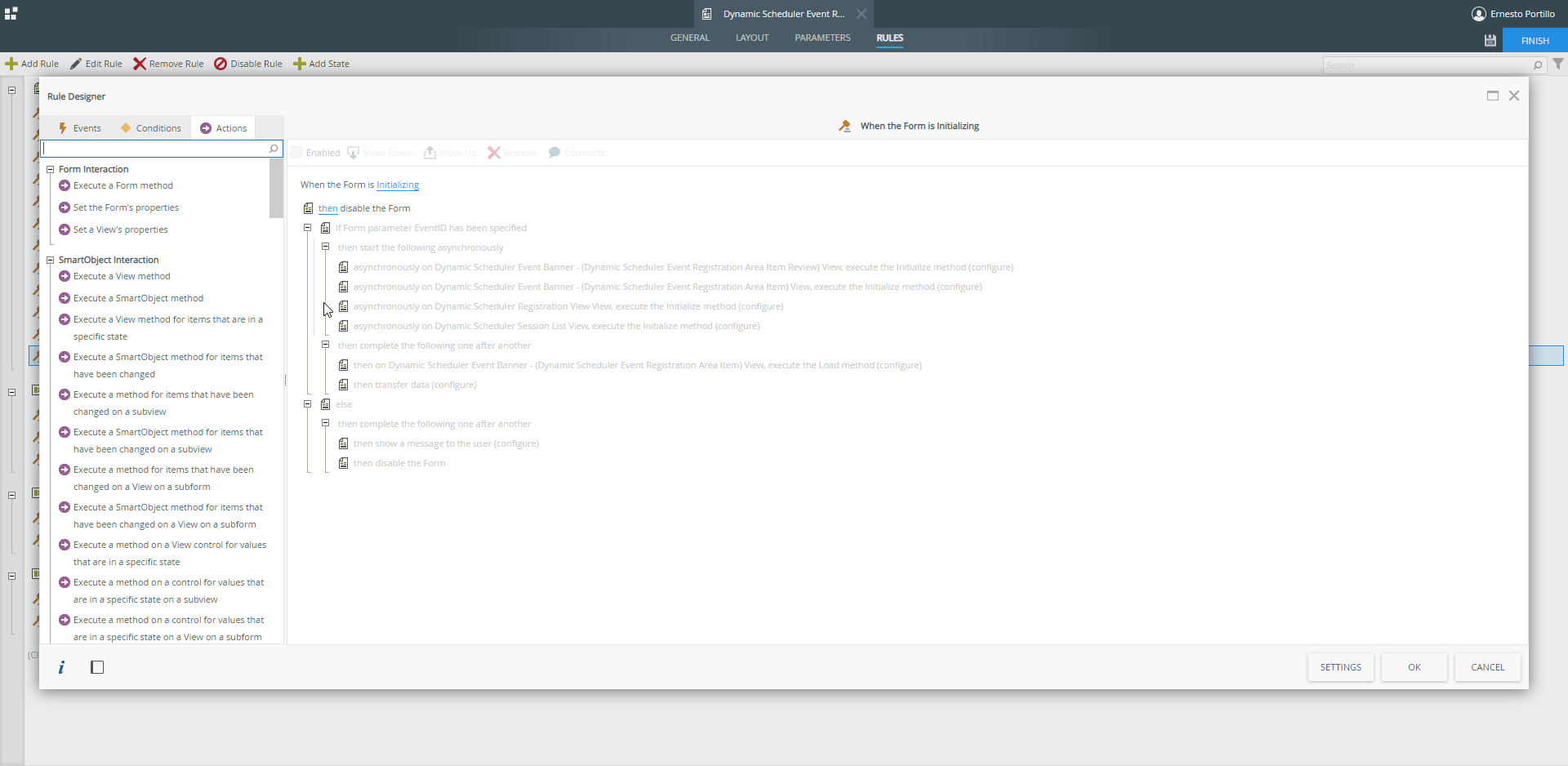
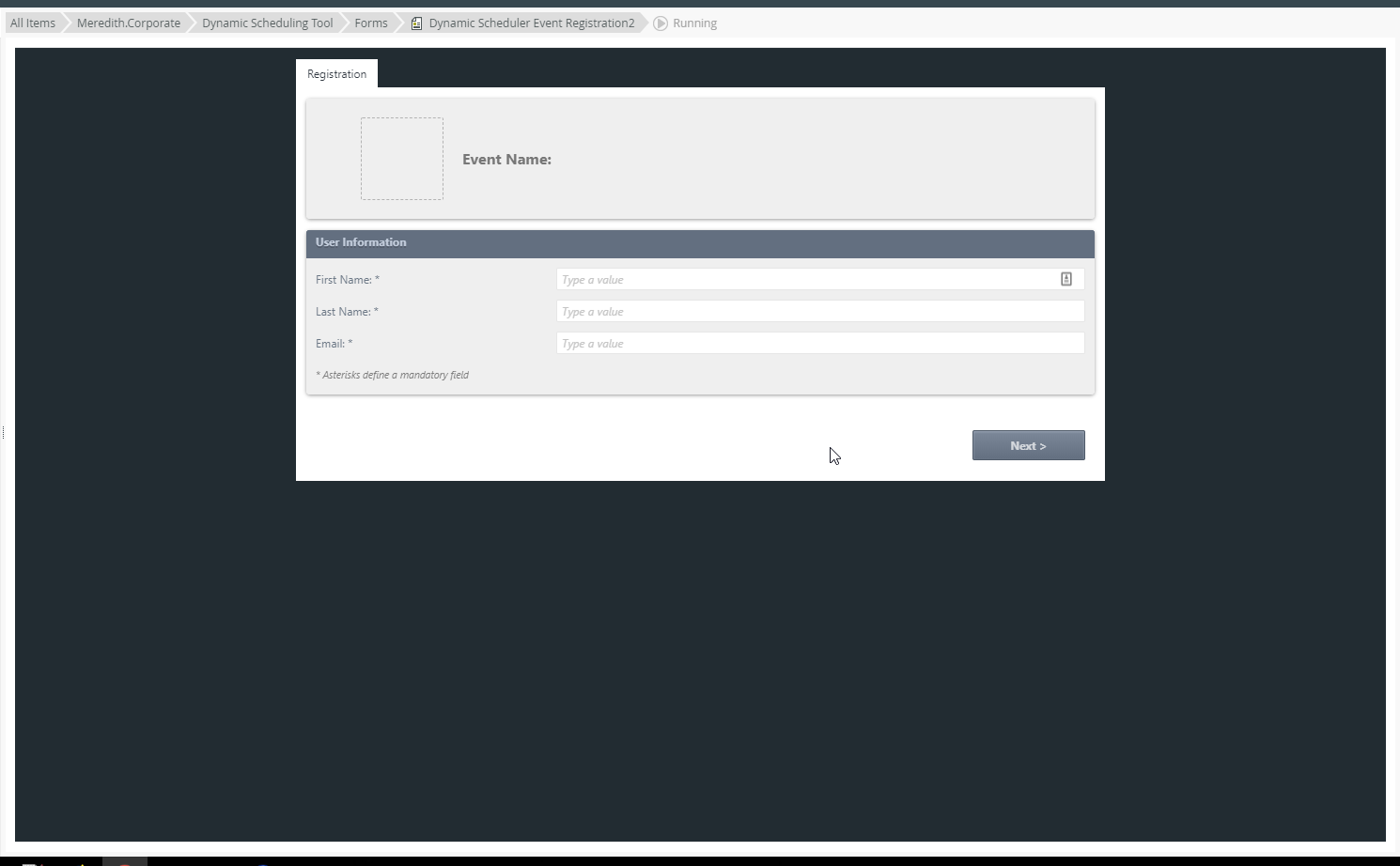
Best answer by khanh1
View original