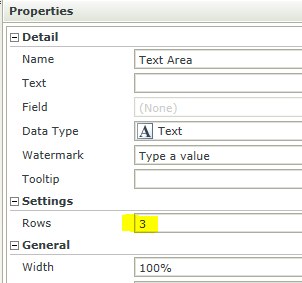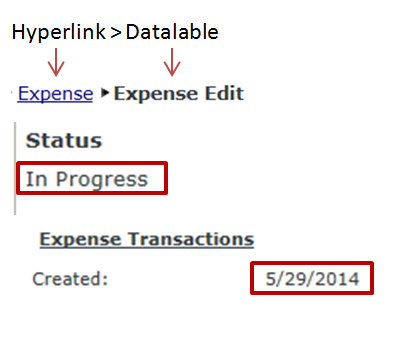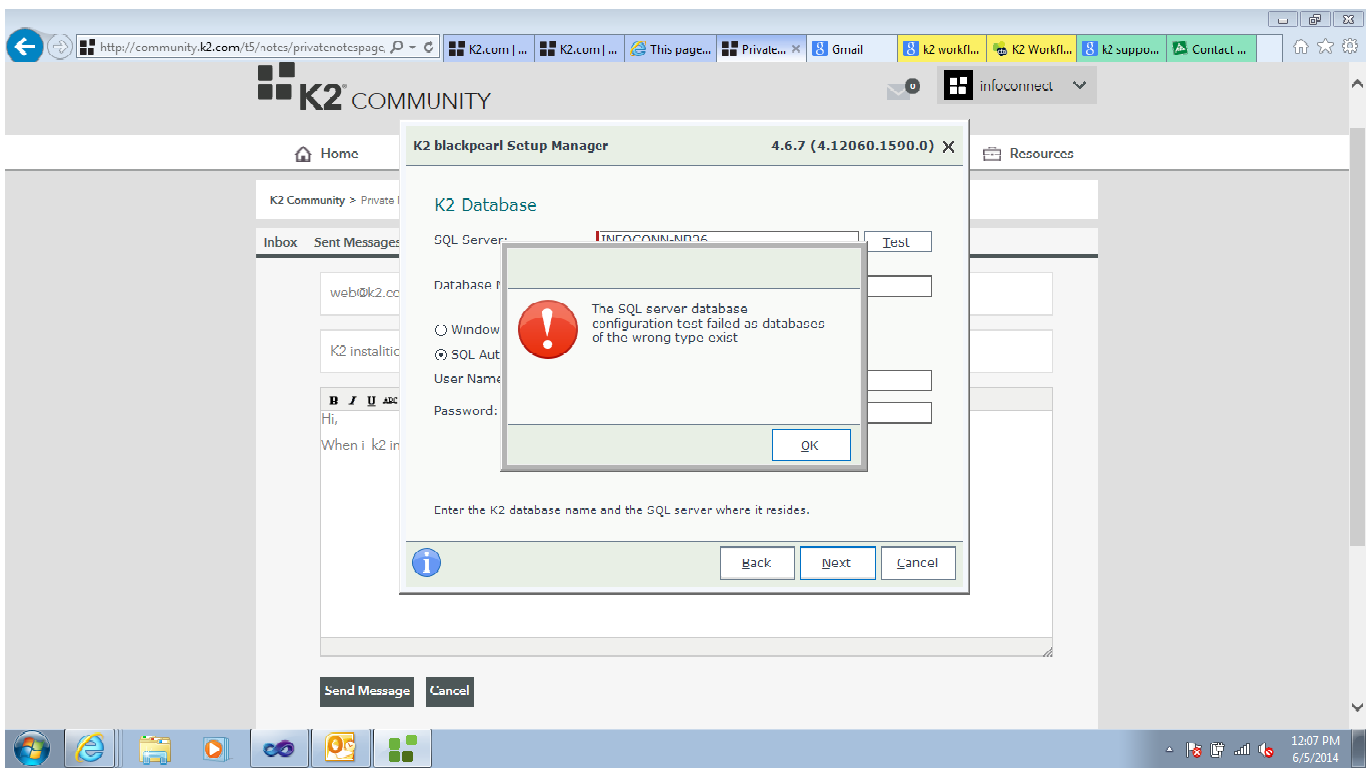Hi there,
I need to write the following in a text box:
Signature
OR
Associate ID Number
It needs to appear as above in a textbox, but when i enter the text, its appears all in one line and takes up the vast amount of space in the next box where the signature will go.
Is there any way to do the above in an Item View?
Thanks