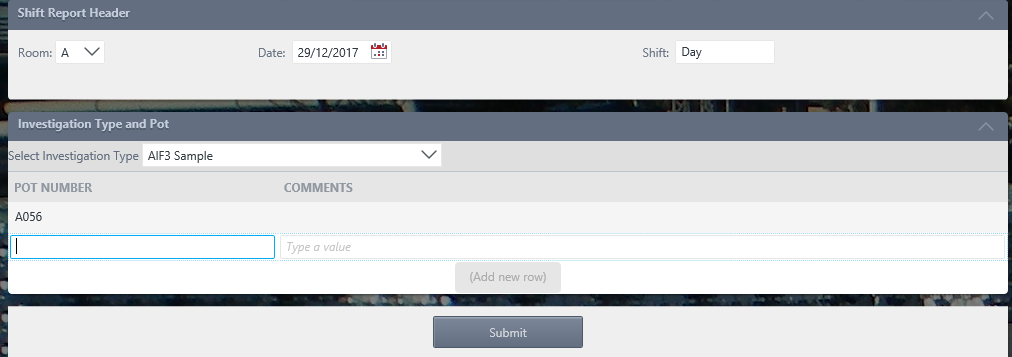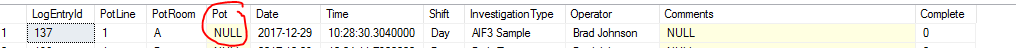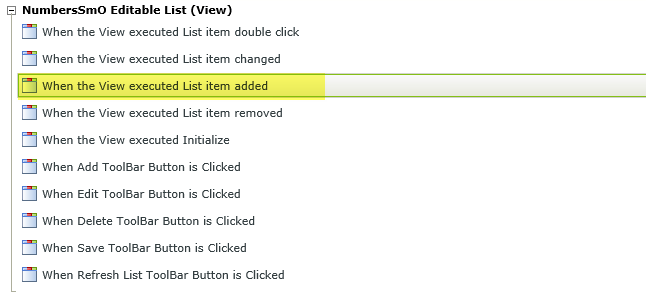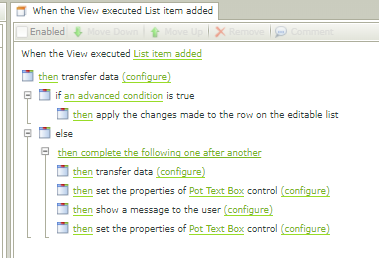I have a data entry form with some controls, and then an editable list
the editable list has 2 fields for data entry
if i add rows, and add data correctly,and press submit,my data is entered correctly into SQL
if i enter data correctly,and then if i add a row by mistake, and not add any data to the fields. i press submit, and my data saves, but my correctly entered line of data doesn't get updated into SQL correctly
i have 2 attachments to show the entry form
with 1 entry set, and then a blank line
the 2nd attachment shows SQL not saving the data correctly