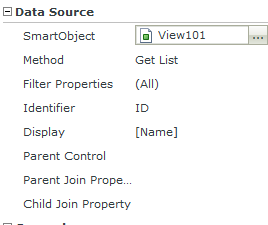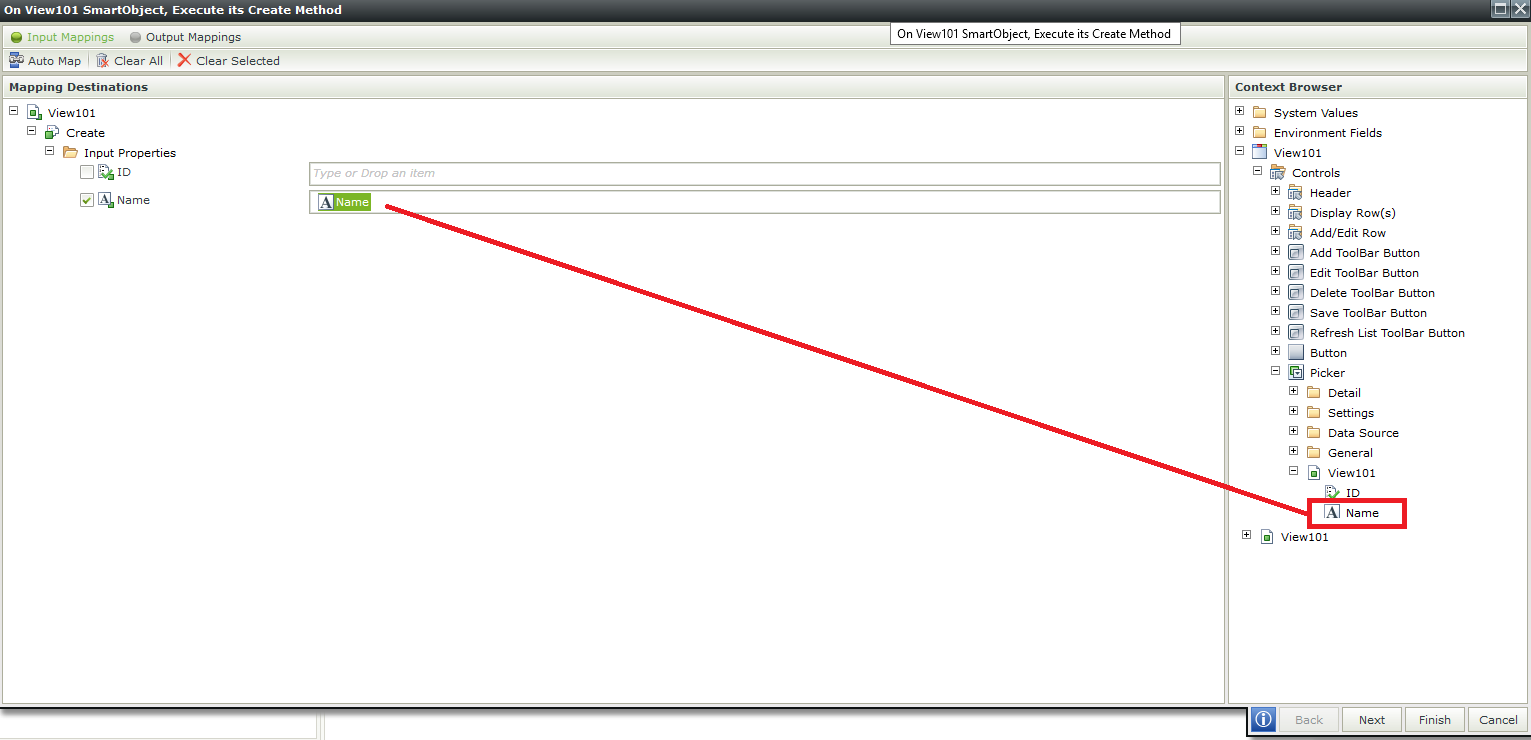I have Split value (Multiple Run time value). I want to use for each function one by one on corresponding Split Value.
I have split the varible. But I cant able to use the for each condition for one by one
Example : R1;R2 R3;R4 this is my single line text box value.
And i am using to split the inline function to split R1 R2 R3 to stored the Set field conditon
But i want to use for each conditon seperately R1 and R2 and R3..
If have any soluation.....
Best answer by RaymondJVR
View original