Dear All,
Widget Error on Selecting Configure Link
Regards,
SamA
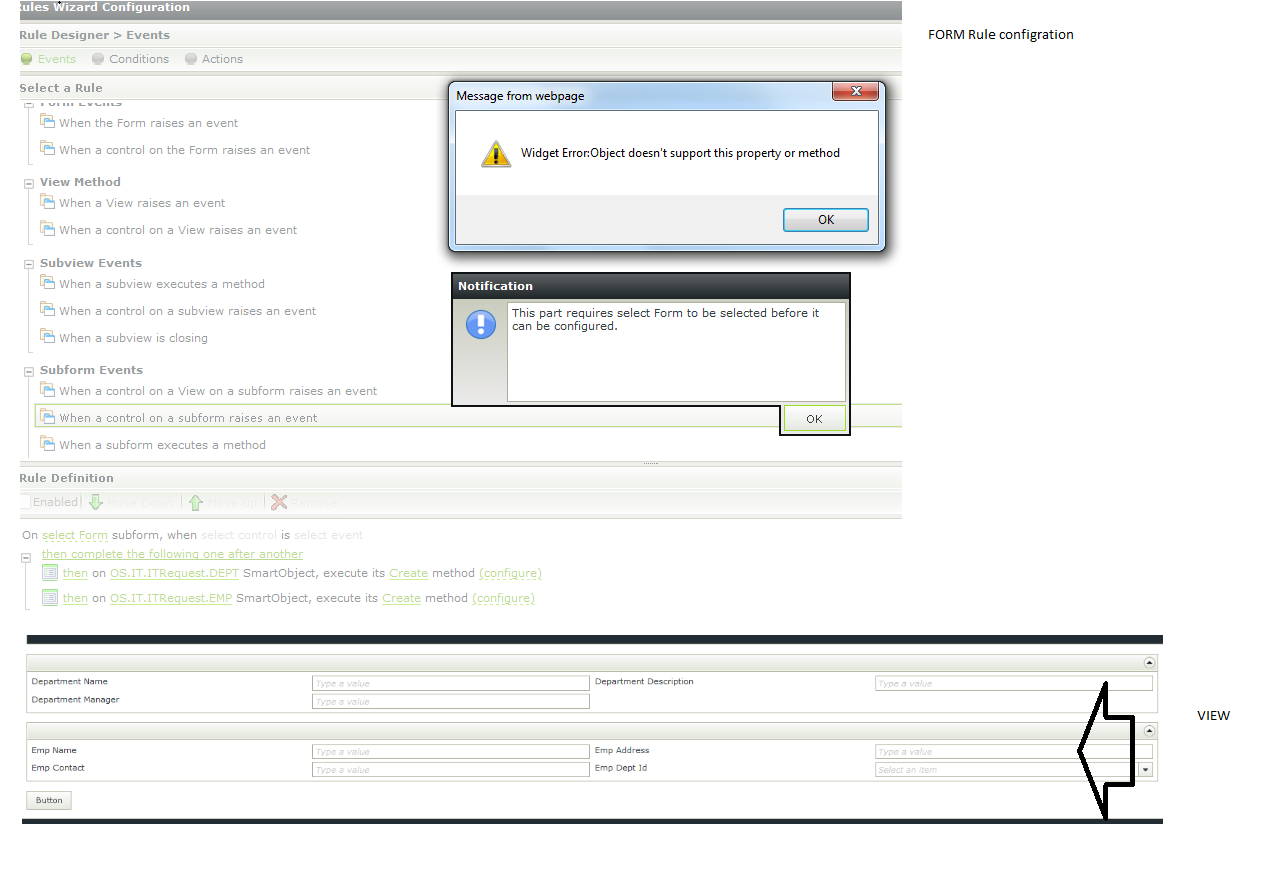
 +2
+2
Dear All,
Widget Error on Selecting Configure Link
Regards,
SamA
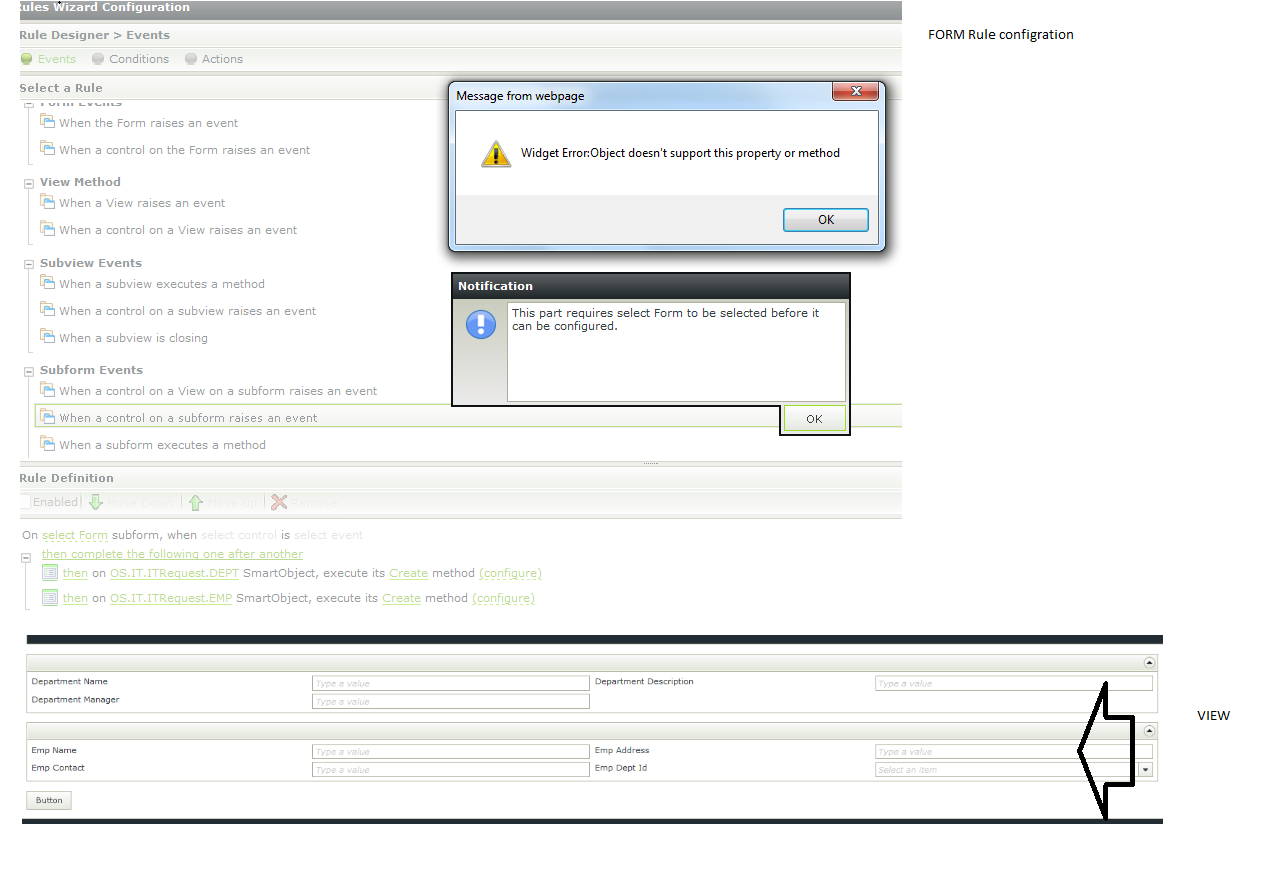
 +7
+7
Are you trying to put/create a new employee into a Dept and Create their user account? What is your smartobject tied to? Are you using the Active Directory service?
It almost looks like you can tie both of these events into one SmartOjbect, unless there is a specific reason why they are sperated.
From your screenshot, it didn't look like you fully defined the Click event for your button. You should be able to fire two create events (and more if you wanted), from the data on those views. You can tie in multiple smartobject methods into a single click event.
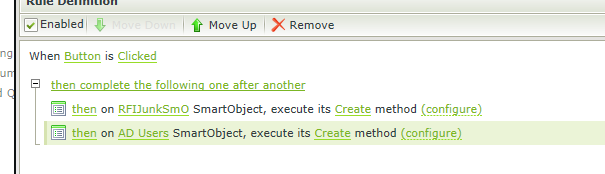
 +7
+7
Hey Sam...sorry for all the questions. I understand your in learning mode and just looking for direction.
If your on the form and your trying to configure the rule, I'm not sure why you would be getting the widget error. What I commonly do is go to the layout of my main form, then click on the button that I want to configure the event. On the properties view on the lower right corner, switch from Properties to Rules and from there I click add.
It appears like your building it properly, we just need a tech to chime in as to why the widget error is poping up.
 +2
+2
Hi Daerne,
Do you feel this error is due to IE 8.0, WIDGET ERROR: OBJECT DOESN'T SUPPORT THIS PROPERTY OR METHOD"
When I click on Configure button it give me this error. Which version of IE you are using?..
-Regards
 +7
+7
It is possible that your getting it due to the browser version. Especially if your on the most current version of SmartForms and Blackpearl.
I'm using IE 11 and I will commonly switch over and work on Chrome because it's faster.
 +4
+4
Hi SAMAnsari,
Unfortunately IE8 does not support design mode but does support runtime mode,
Here is a link to what versions is supported in what Browser {Versions}
http://help.k2.com/smartforms/support-matrix
Also I would recommend using Chrome or IE 9{And newer "If possible"}
Hope this helps.
Regards
Quintin
Hi
It is possible that your browser could be the cause of the error you are recieving as Internet Explorer 8 is not supported in Design time. I suggest using a updated version of Internet Explorer or Chrome.
When looking at your origional question (the rule contruction that Daerne suggested will also work, but for what you want I would suggest using the below).
I would suggest doing the following:
1. create a view
2. create another view
3. generate a Form from the first view
4. drag the second view onto the form
5. drag a button onto the form
6. configure the rule on the button as the below screenshots indicate
This is how the form should look at this point.
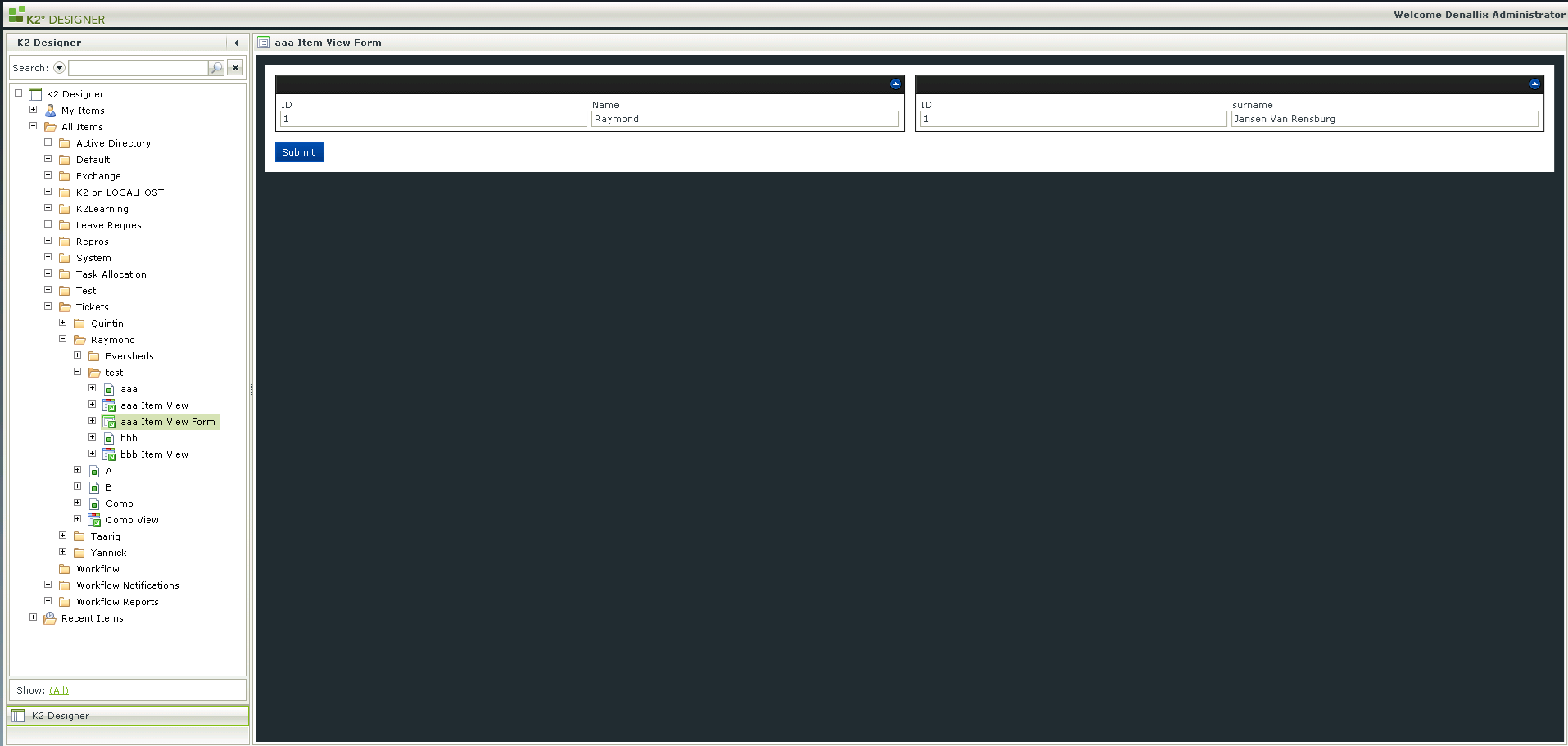
This is the rule sonstruction.
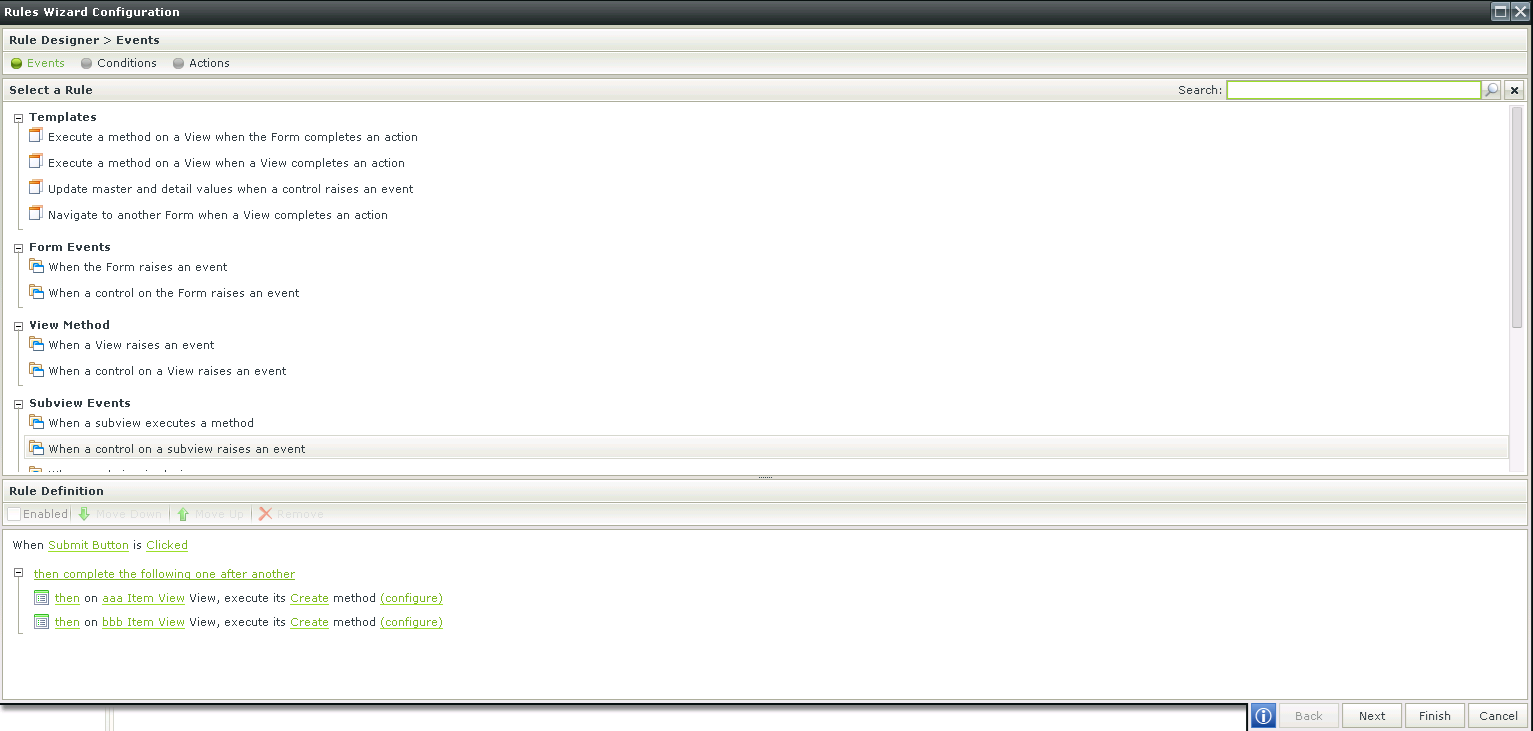
This is the Input and Output Configuration.
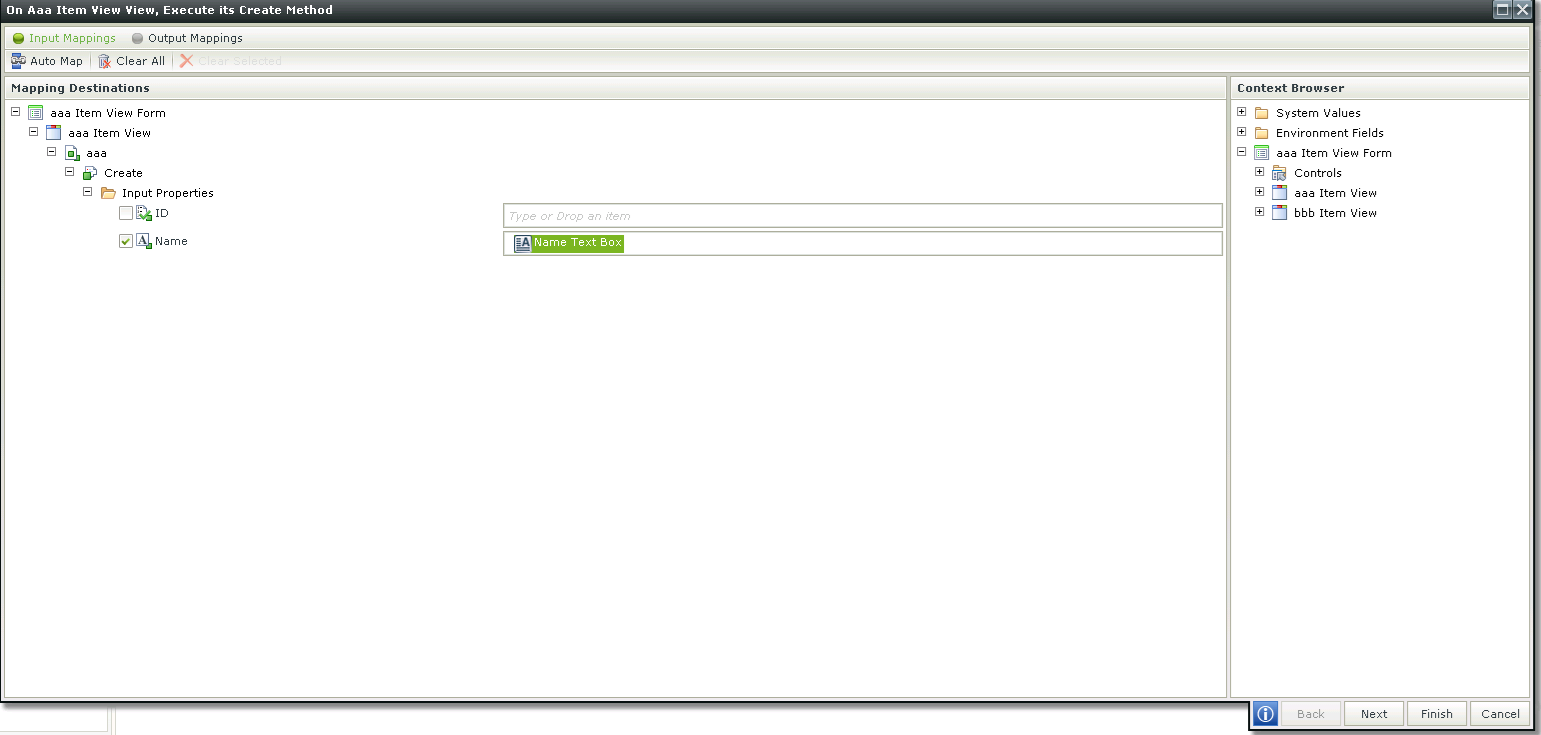
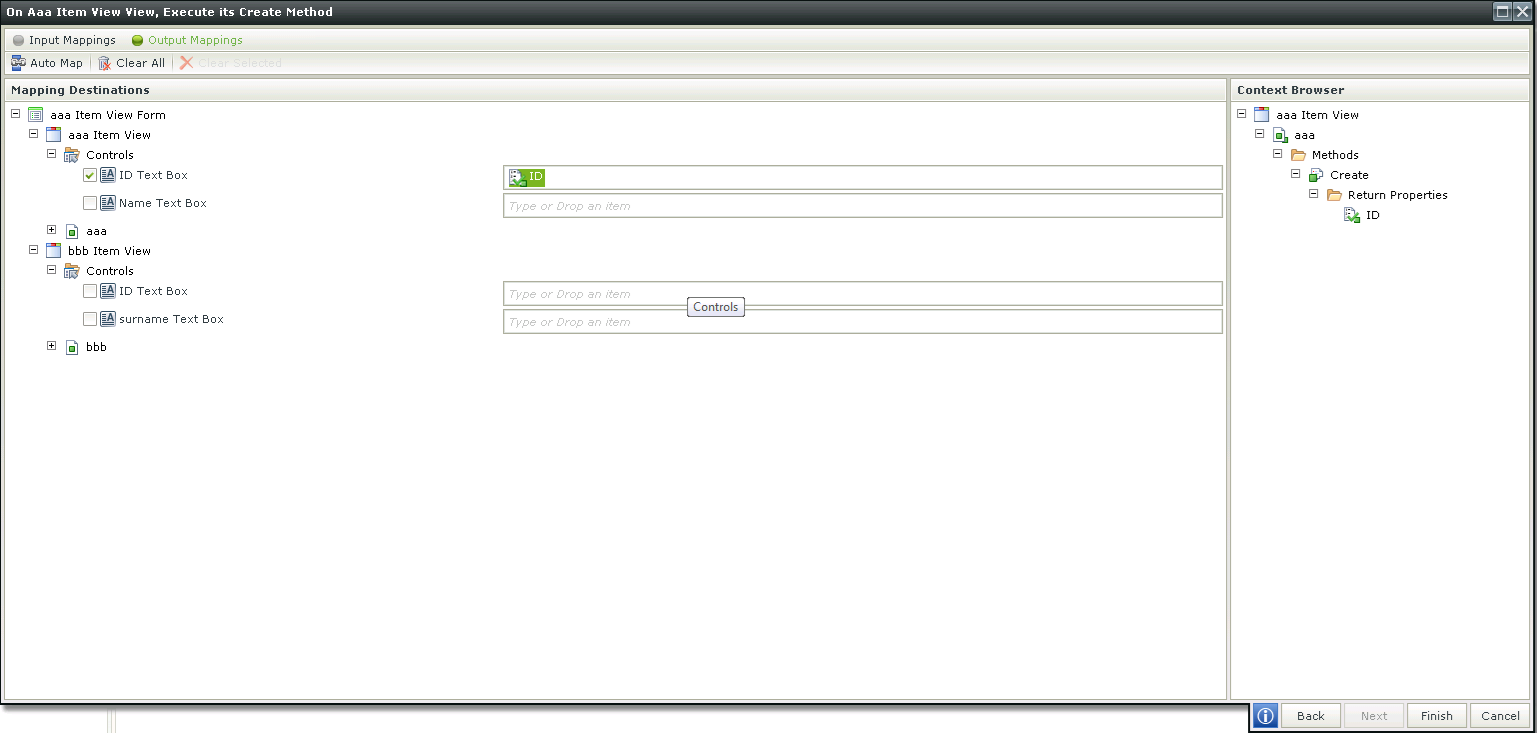
This whole process will execute both the views and save the data entered into each of them to their own smartobjects on a single button click.
Enter your username or e-mail address. We'll send you an e-mail with instructions to reset your password.