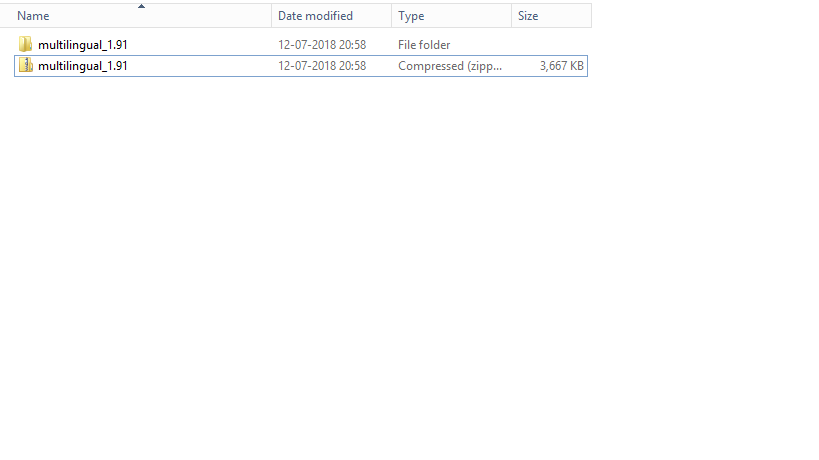Im Using the set language control , and i have my resource file all ready and set .
all of the controls are changing their language properly so far , but for the Drop Down List ( WaterMark ) , its not changing at all , anyone knows where is the issue in this ? even tho i checked the Set Language Properties , and it has a check box for "WaterMarks" which means that it should be able to change WaterMarks Language properly .
Any help would be great .
very much thanks .