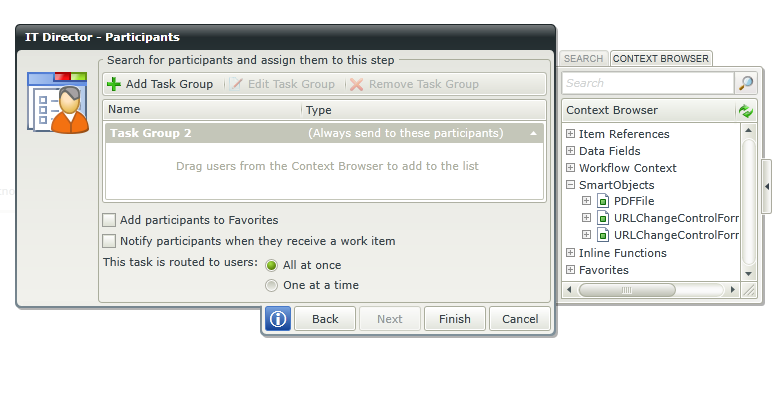We created smartobject and workflow through K2 application with in sharepoint. We have a multilevel approval workflow. In first level, we are taking approval from Employee Manager. In second level, we are taking approval from Director. We have created a smartobject AD user that has two methods Get Users and Get User Details. First level of approval is working fine. But for second level of approval, we need to access smartobject AD User. I added a user task component in my workflow. However, in context browser of User task Participant window, I don't see AD Users under smartobjects (please see the attachment 'missingSmartobject'). Even though when I was creating smartobject, I clicked the box 'Allow this smartobject to be used in Workflows'. Can someone please help us how can we add AD User smartobject under SmartObjects of Context Browser?