When modifying the style/Font Size of the drop down list it does not change the height of the drop down list itself, nor the size of the text in the drop down. Is there a different property i should be using?
Attatched screenshots show a dropdown list and textbox both set to a font size of 24pt.
In "Capture1" there is a selected item but the size of the control is preventing it from being displayed.
Thanks for any help.
Also...
Currently running Smartforms Version 4.6.11
Thanks again
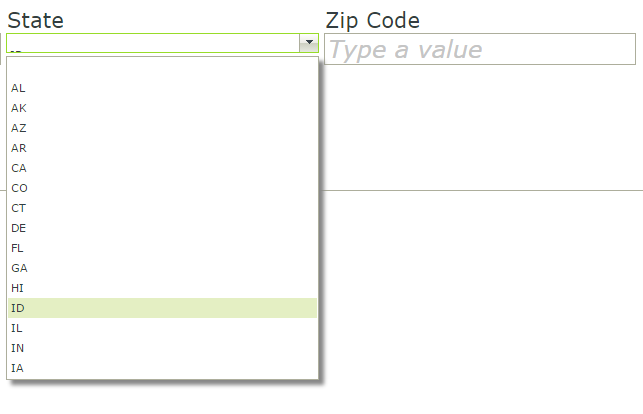
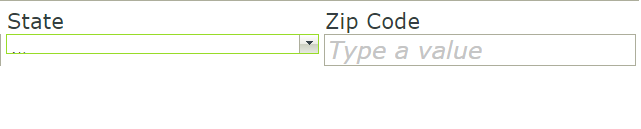
Best answer by AhmadAbdullah
View original



