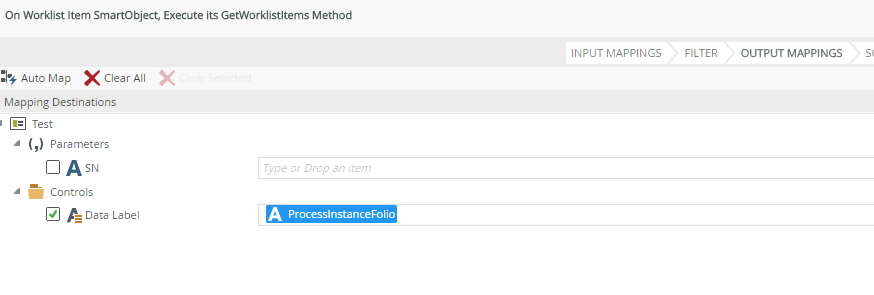Ok,
I created a test form and workflow, left the K2 studio workflow as Client Event (NOT Smartforms Client event).
in the Client Event notification to the authoriser, there is a standard worklist item link (which is the form url+SerialNo
Back on the form, i've added a paramater called SN
Authoriser gets the email, they open the form
On the form, i've added a view with a radio button list which says approve, decline
Authoriser picks an option, hits a submit button which has a rule attached this says the below (in bold)
When approve button is clicked. Then action the Defaultactivity worklist item:
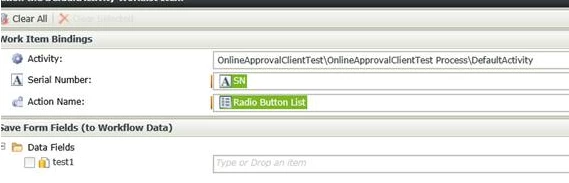
The workflow then appears to move onto the next step, which seems fine.
My question is, would this Client Event work ok for approving requests, rather than using the "Smartforms Client Event"?
Is there anything that i've missed that needs to be done for authorising the request which must be done using a Smartforms Client Event?
Thanks