Turns out refreshing the service instance in the tester show:
SmartObject Server Exception: Timeout expired. The timeout period elapsed prior to completion of the operation of the server is not responding.
Source: SourceCode.SmartOjbects.Management
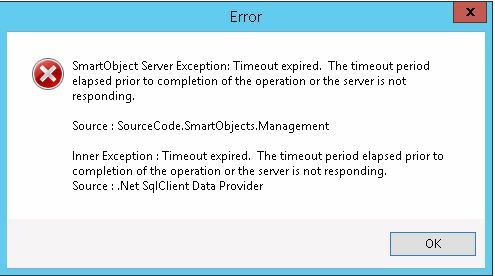
 +10
+10
Turns out refreshing the service instance in the tester show:
SmartObject Server Exception: Timeout expired. The timeout period elapsed prior to completion of the operation of the server is not responding.
Source: SourceCode.SmartOjbects.Management
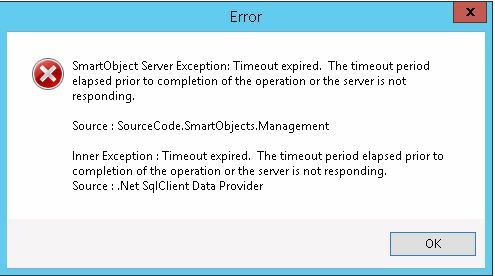
Is this a SQL Server service instance? If so, the following may be applicable:
http://community.k2.com/t5/K2-blackpearl/SQL-Server-Service-Instance-Timeouts/ta-p/88096
Hi,
Is this the first time registering this particular SQL service instance? Does it work with with a different database on the the same SQL box? The following post might help. http://community.k2.com/t5/K2-blackpearl/Timeout-when-refreshing-workflow-reporting-service-instance/m-p/97408#M31707
Another thing is, how big is the database? If you only need to access certain objects (i.e. table, stored procedure) in the table, you might want to to limit the permissions of the account to only those objects. That way, K2 won't go in and check every object in the database, see sample steps below.
-In Object Explorer of SQL Management studio, expand the Databases, expand your Database, expand Tables, right-click your table, and then click Properties.
-On the Permissions page, under Users or Roles, click Search.
-On Select Users or Roles page, click Browse, find and select the user, then click OK until you are back to the Permissions page.
-In the Permission for <user>section, find the permission and click Grant or Deny box as your requirement, then click OK. For example, if you want to give the user Read-Only access to the table, just find the SELECT (that's the read permission) and click the Grant box. Then click OK.
Enter your username or e-mail address. We'll send you an e-mail with instructions to reset your password.