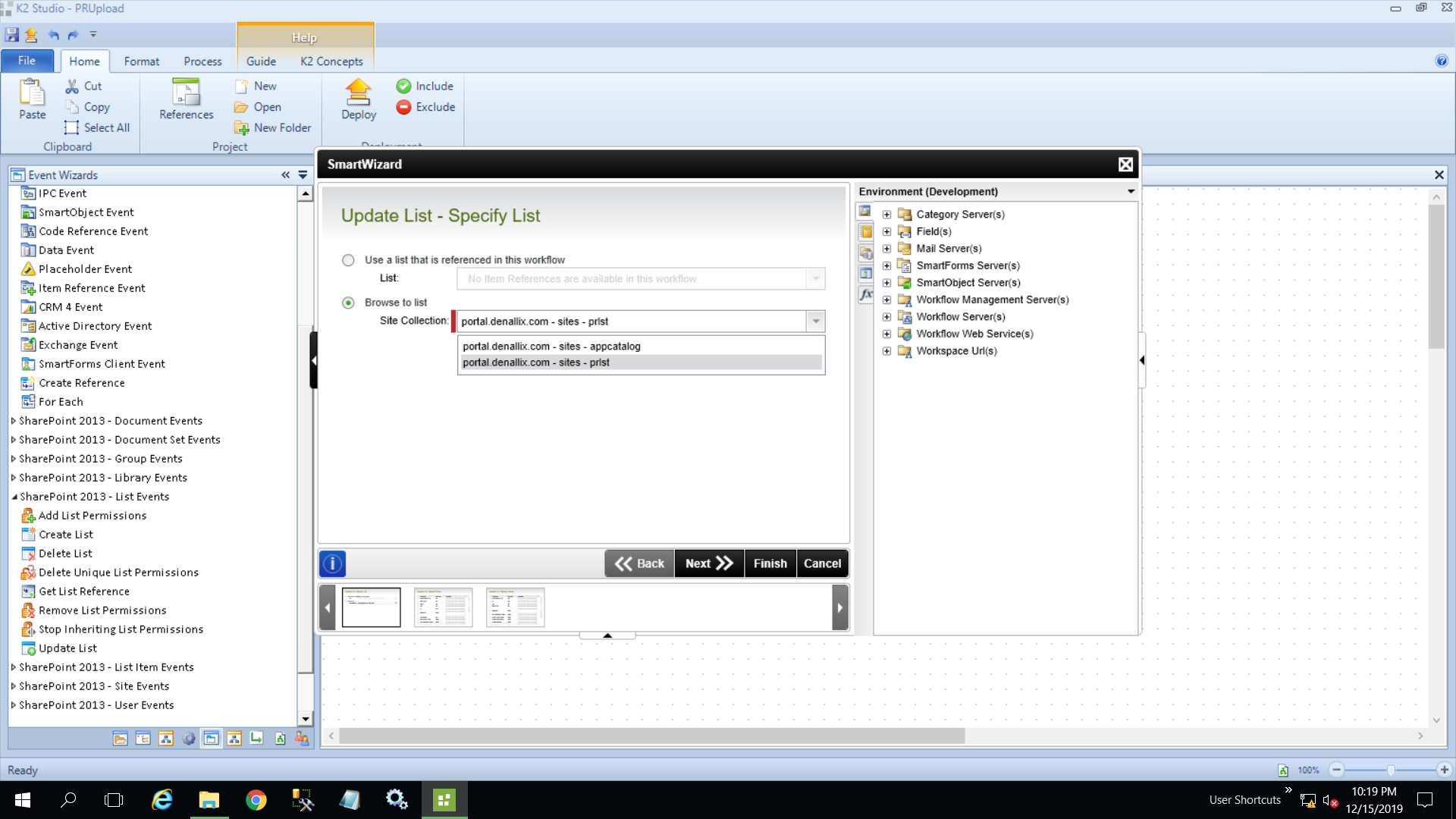Hey everyone,
I got an issue when i want to choose list to update list item in K2 Studio.
I have a workflow built in 2010 blackpearl, moved into 2016 blackpearl environment and i cannot connect to my SP2016 list. Searching around found that "Sharepoint Item Url" is applicable to 2007/2010 versions. Moving on i would like to pick "Update List" from Sharepoint 2013 - List Events in order to update a field in my sp list. When SmartWizard pops up , i choose use list and the dropdown is empty. Anyone faced it before?
Any suggestions? I am pretty new to Sharepoint 2016 Blackpearl.
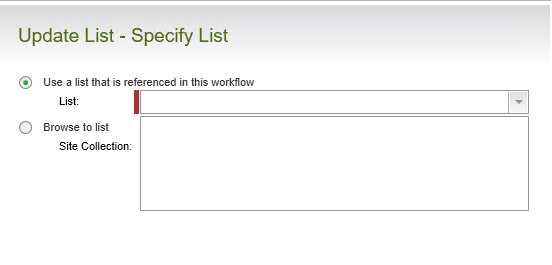
Best answer by Macky1
View original