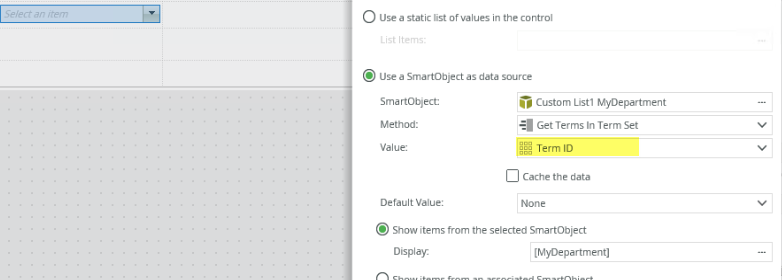I understand that on K2 5 smartforms when you pull a SP Column onto a view that was attached to a meta data termset in SP, then this won't be tranposed into Smartforms automatically and I have to configure it against a drop down column on the form:
I have done this the best I can see how (see screen shot) by using a dropdown list and adding my SP column name at the top and then have used the default settings that the smart object returned.
However when running the form the column just has the 'circular' whirring icon (as though its trying to do something) but doesn't return any values, I can't see any other settings to fill in on the Smart Obect config screen, does anyone know where i cam going wrong?
We use managed meta data columns extensively so need to crack this one off by heart ;-)
I've scanned the turotrials and you tube but can't see any examples of using meta data smart objects
Thanks!
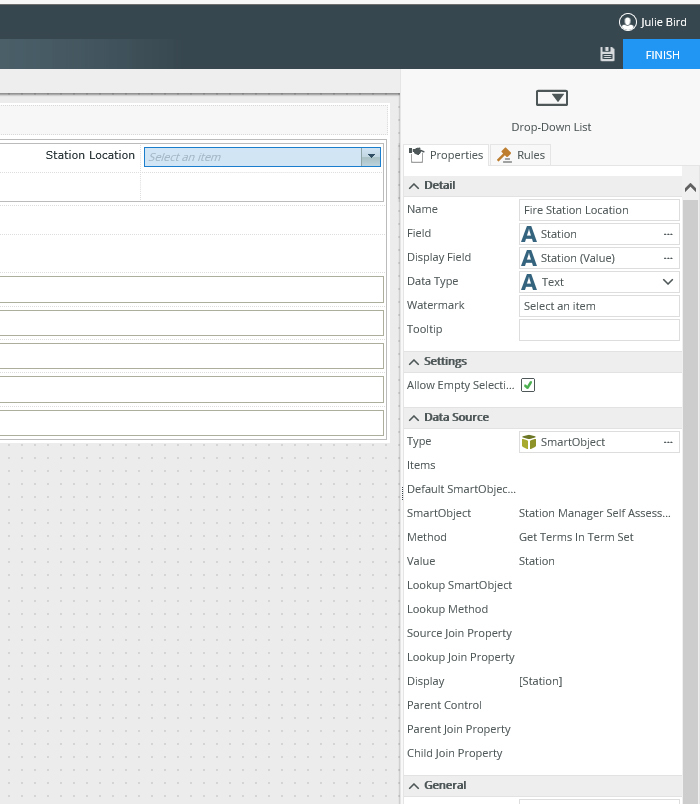
Best answer by JulieBird
View original