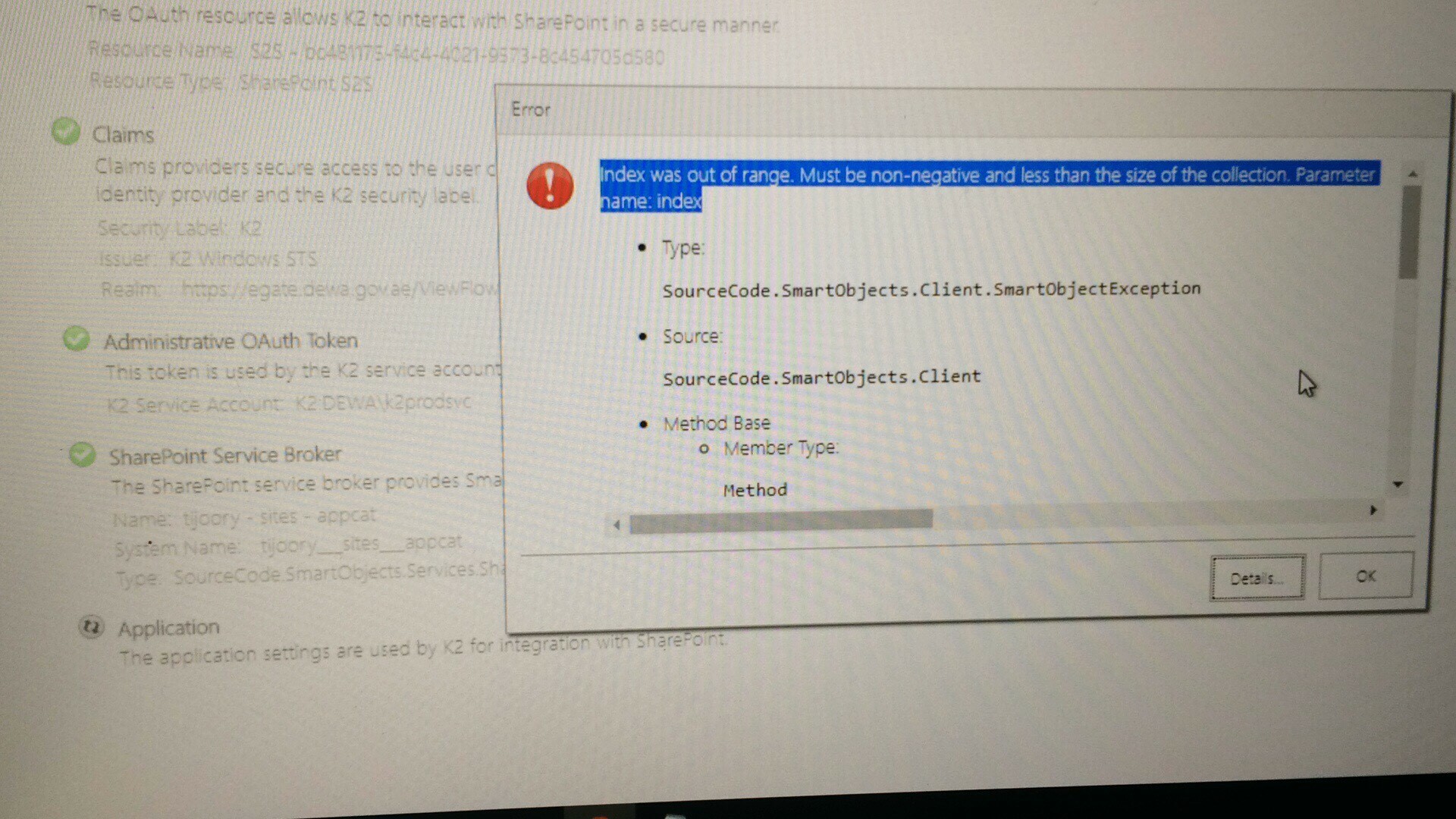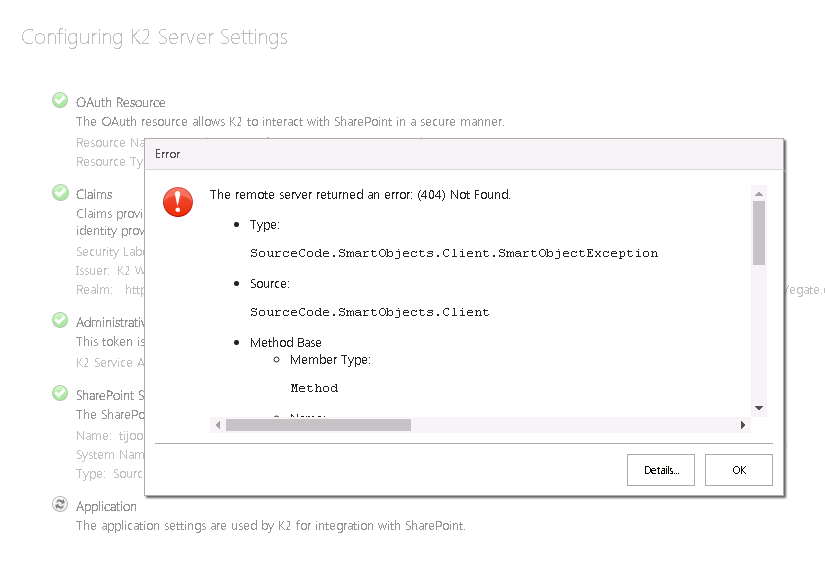after the k2 production upgrade from 4.6.11 to 4.7 , the update manager health check failed on k2 setup manager health check however the designer and workspace is accessible. But after deploying the k2 app to the app catalog, while registering the app on the app catalog, im getting the below error:
Index was out of range. Must be non-negative and less than the size of the collection. Parameter name: index
Type:
SourceCode.SmartObjects.Client.SmartObjectException
Source:
SourceCode.SmartObjects.Client
Method Base
Member Type:
Method
Name:
ExecuteScalar
Module
Scope Name:
SourceCode.SmartObjects.Client.dll
Declaring Type
Full Name:
SourceCode.SmartObjects.Client.SmartObjectClientServer
Stack Trace:
at SourceCode.SmartObjects.Client.SmartObjectClientServer.ExecuteScalar(SmartObject smartObject, DataTable inputTable)
at SourceCode.Forms.AppFramework.FormRuntime.SmartObjectExecution(BrokerSmartObject brokerSmo, SmartObjectBrokerMetaData brokerMetaData,
Boolean outputDependencies, SmartObjectClientServer smoClientServer, Queue`1 soInstances)
at SourceCode.Forms.AppFramework.FormRuntime.WorkXmlToApi(BrokerPackageCollection packages, SmartObjectClientServer smoClientServer)
at SourceCode.Forms.AppFramework.FormRuntime.WorkXmlToApi(Stream input, Stream output)
at SourceCode.Forms.Runtime.AJAXCall.ProcessRequestInternal(HttpContext context)
Anybody please help .