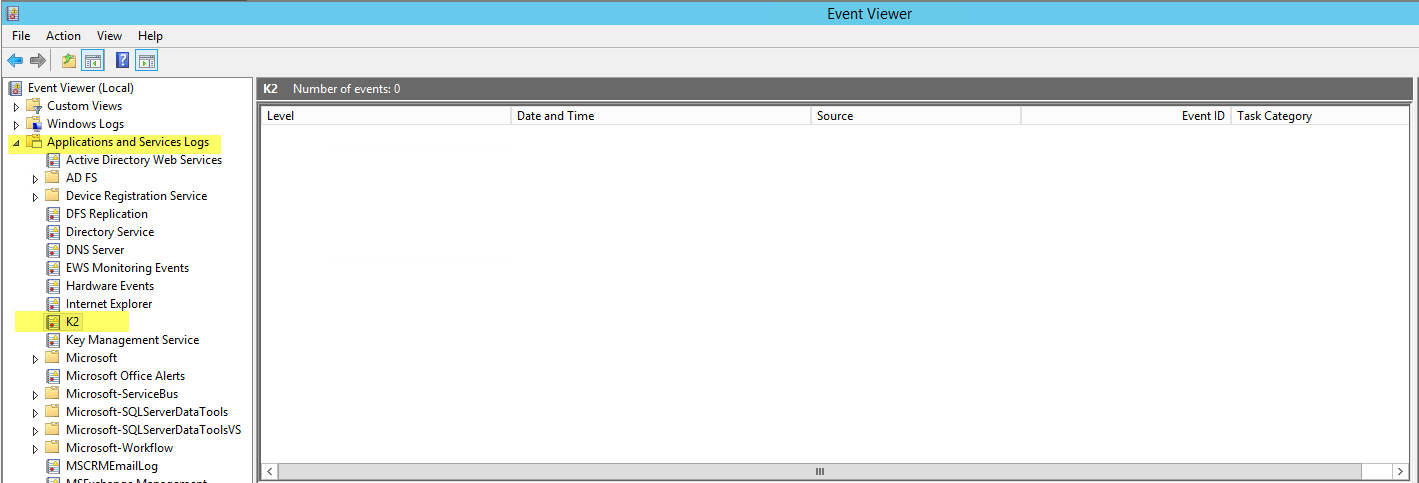Hi All,
I have created the one document library and I have configured Incoming email setting on that doc library.
When any one reply on that email copy that email is save in document libary .
So i have attached workflow on that libary on "Item Added ".When email has been replied it get saved in Document libary but some how workflow not trigger
Can you please let me know what is issue
I have given everyone start rights on process
K2 Blackperal - 4.6.10
SharePoint - SP 2013
Thanks in advance