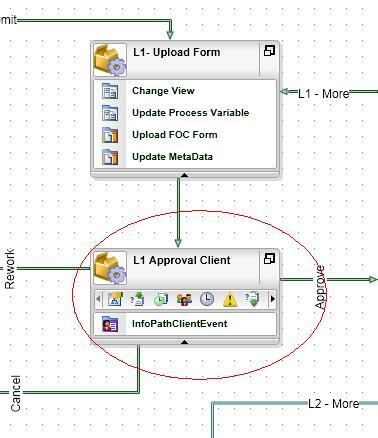Hi,
We have developed K2 Black pearl workflow with InfoPath form and it has 1 level approval.
Approver approves the form from work list. After we are getting below error in Workspace
“Error merging the InfoPath task forms of all the destination users: Key could not be found in the collection! “
Any Help?
/JP