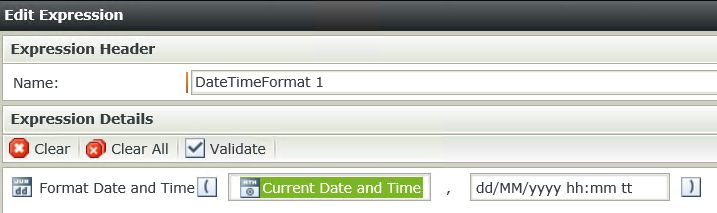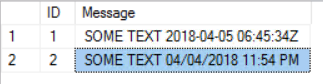Hi,
Got a Data Label formatted to special as dd/MM/yyyy hh:mm tt - this works great and i displays ok.
In my initialize rule, i transfer the system time and data to this date data label
Further in my rules i do a save method and save some TEXT + date data label to ONE single Memo field in the Smartobject.
However, when i'm checking the Memo field in the smartobject, its not saving the Date as a formatted it, its showing this:
With the A Team 20*personal details removed*:05:48Z
It should say "With the A Team 04/04/20*personal details removed*:05 PM
Any ideas?