Hello,
I have problem about Save as PDF control on Form K2
when i click for print it not show full page (it have space right paper)
i setting size is A4 portrait
and Form width 100%
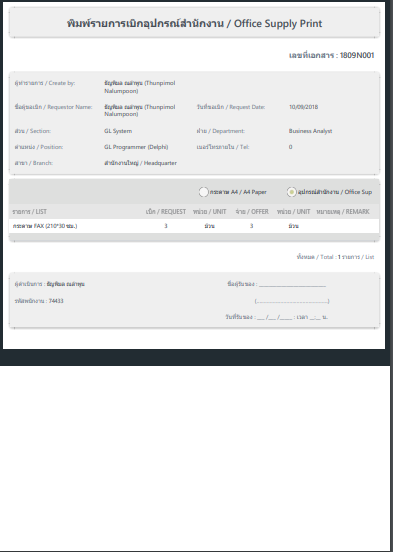
Thank you
Best answer by numpeung
View originalHello,
I have problem about Save as PDF control on Form K2
when i click for print it not show full page (it have space right paper)
i setting size is A4 portrait
and Form width 100%
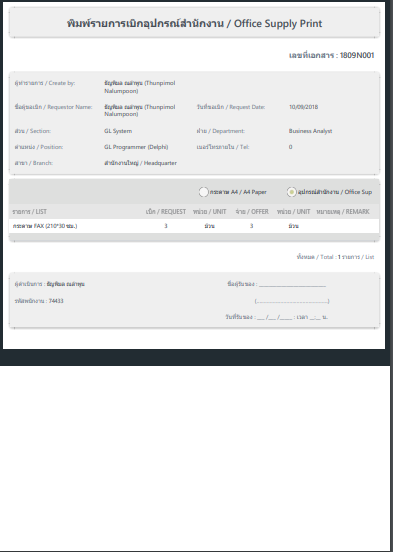
Thank you
Best answer by numpeung
View originalHi numpeung,
Have you tried testing if the behaviour is the same in different browsers, for example IE and chrome?
You can have a look at the following Considerations when using the Save as PDF control:
Hope this helps
Regards
JacoH
Hi Numpenung,
Print Preview/Printing in Internet Explorer has missing pages for forms/views which span more than two pages. It happens when view or form contains elements/controls causing view to span beyond 2 pages, and in this scenario Print Preview/Printing in IE does not show anything else after the second page. The same functionality works fine in Google Chrome.
Please see the link below:
http://community.k2.com/t5/K2-blackpearl-Articles/IE-missing-pages-when-printing-to-PDF/ta-p/92780
Kind Regards
Luyanda
NOTE: K2 will not accept any liability for any issues arising from actions taken in respect of the information provided by any forum member.
I try to resetiiss and RestartService
and now can show full page
Thank you so much
Enter your username or e-mail address. We'll send you an e-mail with instructions to reset your password.