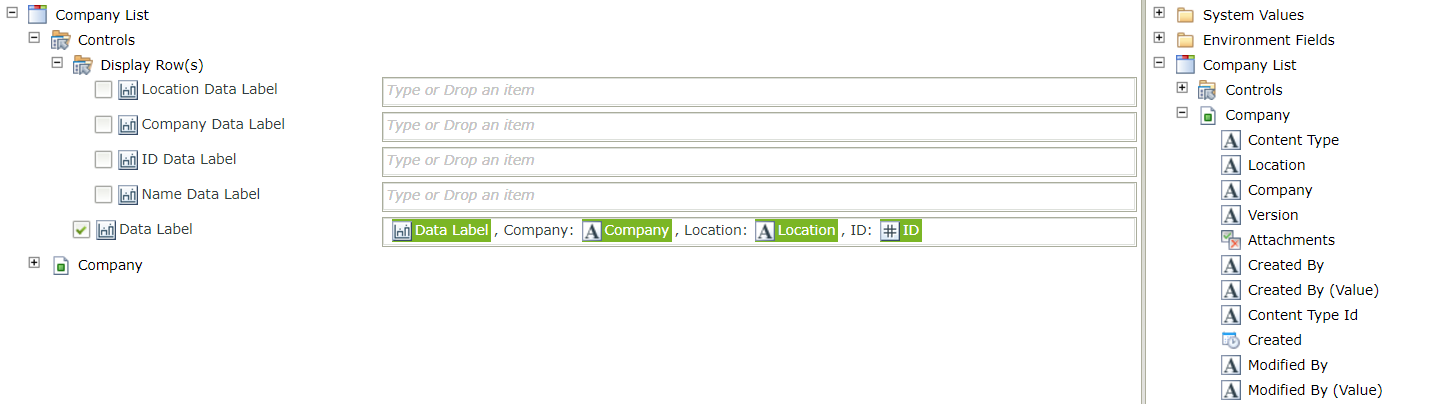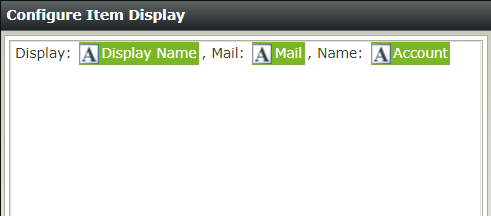Hi all,
I currently have an Editable List View which allows users to have several rows into a list. When the rules save the results, it saves each ROW as a NEW record in the smartobject.
How can I make all the list items save under just ONE record, rather than save each row as a new entry?
Reason i ask is i want to then in my workflow pull all the records into one big MEMO field
Possible?