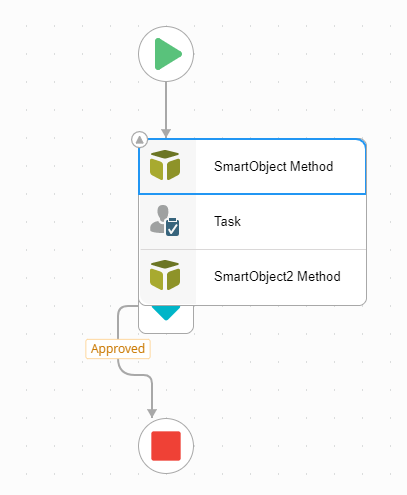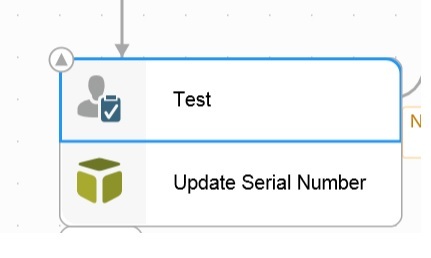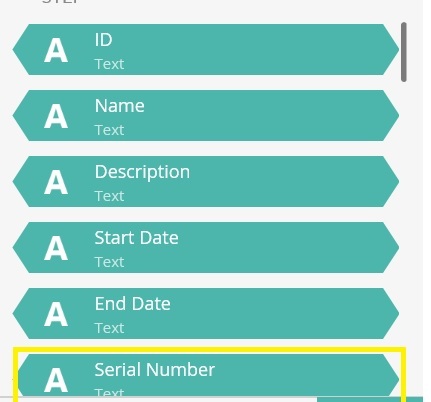We are trying to save the serial number for each of the destination slot & save it in the custom database, so that we can build scheduled workflows that can send emails with the link to open task.
I created a sample workflow and just before user task added a smart-object "create' method, understood that this smartobject gets called for each of the destination users.
however, I am unable to get the serial number because the create method is even before the user task.
Also, not able to find the ActInstDestinationID in the workflow context browser of K2 five to construct the serial number by self.
Serial Number : <%ProcInstID%>_<%ActInstDestinationID%.
Any help?
Thanks in advance.