Why is the designer for Sharepoint limited in functionality? I need to schedule a "delete list item" on a sharepoint list after 10 days of inactivity on that item but the escalation function only lets me Email, Redirect or Expire. I was under the imperssion that the same funcitonality would exist as in K2 Studio. I am still having problems installing the Sharepoint 2013 Integration Wizards which would probably solve the problem but now I cannot continue to complete my work due to the limitations. What about companies that only use K2 Designer for Sharepoint, can they only then Email, Redirect or Expire?
While I cannot speak to other companies, I can comment that you are correct in your observation that the web based designer does not have feature parity to the thick client designers. That is the primary reason I still currently do all my workflow development in a studio applicaton.
Depending on your scenario, you may be able to leverage the expire to achieve your goals. Expire just causes the current activity to expire, but the line rule would still be followed if one evaluated to true. That line could then go to a step where the delete list item takes place. How exactly you would put that together I cannot comment as I am not familiar with the specifics of your solution, but some food for thought.
Have you opened a support ticket to get help with the SharePoint Wizards issue?
(for ready reference https://portal.k2.com/ticket/Default.aspx)
If you can get to the point that those are working, you can go into the web designer and there is an open to "Save As" so you can pull your workflow out of the designer and get it into Studio so that you won't have to start completely over from scratch.
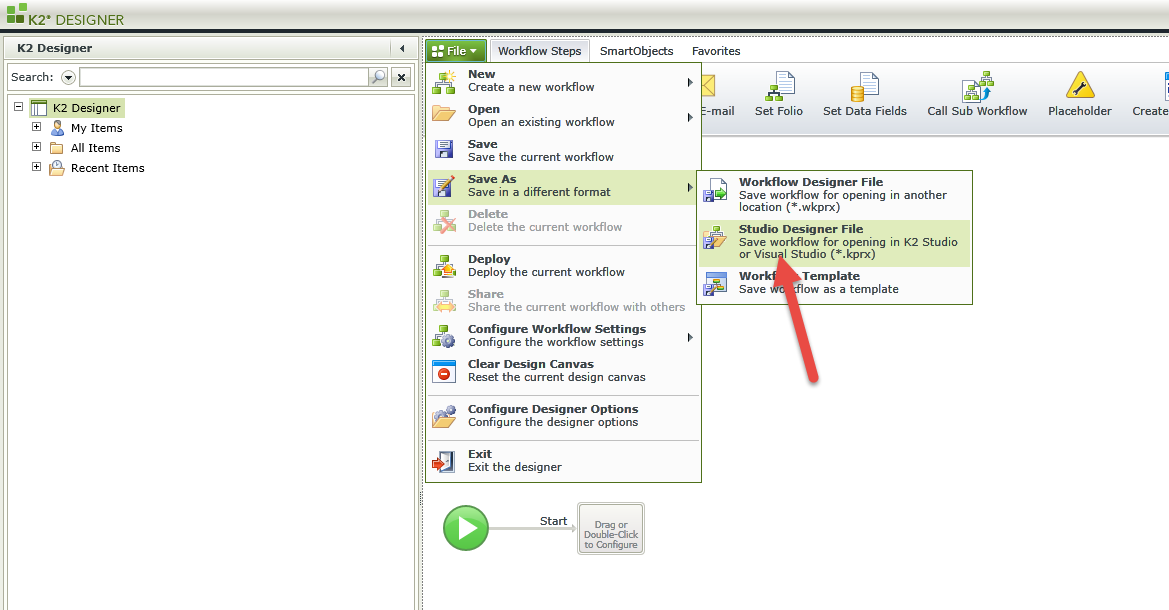
S.
 +2
+2
I can't really do that as I don't have the SP 2013 integration wizards installed due to access issues.
Reply
Enter your username or e-mail address. We'll send you an e-mail with instructions to reset your password.


