This is driving me nuts. I cannot drag and drop anything from Context Brower. All I see a list of users. I want to be able to remove permissions dynamically.
Help document clearly says, you can do it.
Please see attached.
What I am missing? Or this is a bug?
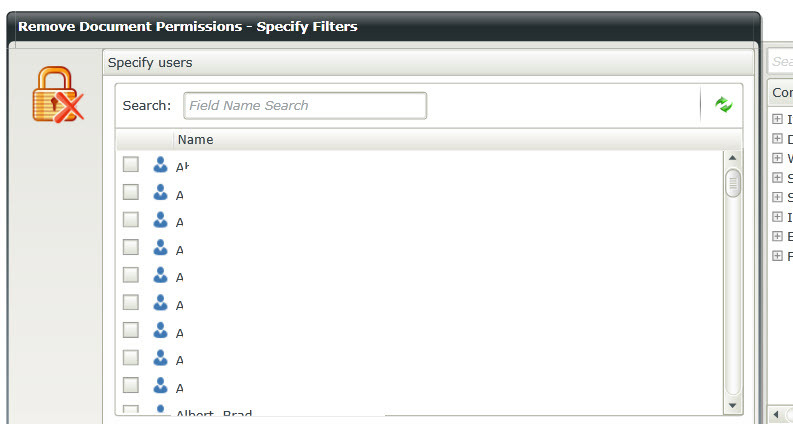
Best answer by khanh1
View original


