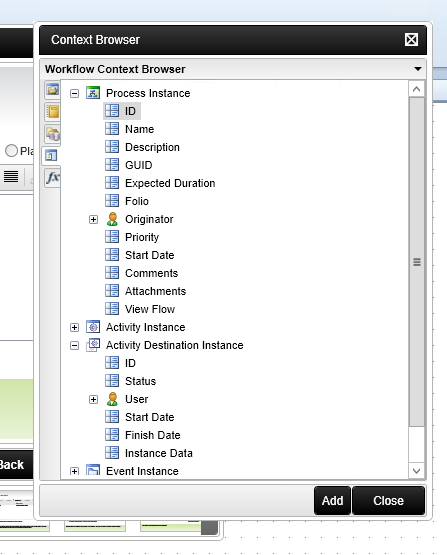Hi,
I am trying to get the serial number of the workflow using Process Instance ID and Activity Destination ID which should look like this ProcessID_ActivityDestinationID (2808_34), Unfortunatly I can't see neither of them in my workflow which makes it impossible for me to get the serial number using those two fields. However, I am able to get the Process ID from workflow context but not the Activity Destination ID.
I read a lot online about how people get the Serial Number using two tabs Process Instance and Activity Destination Instance. Again, both of these I can't see!
I attached a picture of what I can actually see, If any one can please help me get the Activity Desitination ID or have an idea why I can't the two tabs(Process Instance and Activity Destination Instance). I would really apperciate it.
I am using K2 version: 4.7
Thanks
Saied
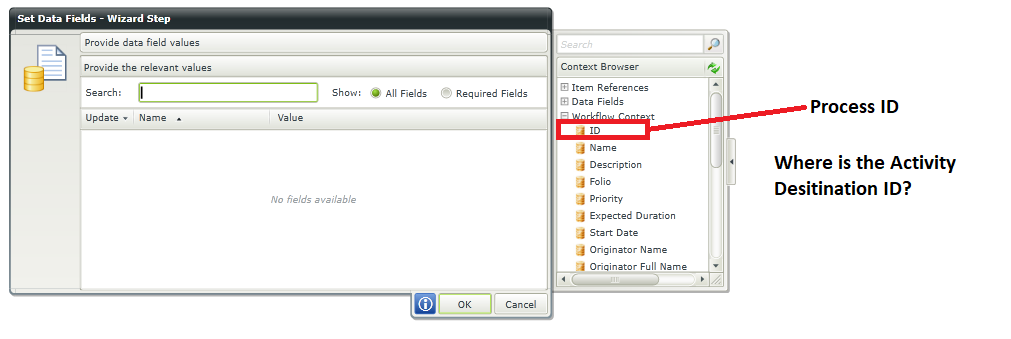
Best answer by lkimberly
View original