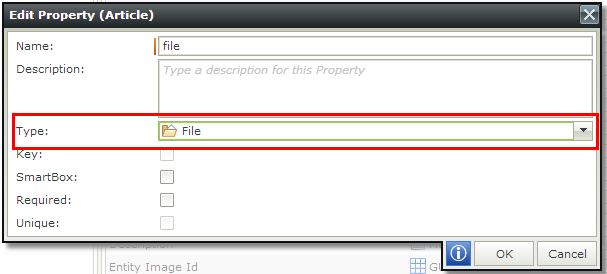Hello,
In my process I recieve a pdf file via a web service. The file is sent as byte array and I store it in a binary data field. I tried to convert it to a string and send it as the following string : <file><name>some_name.pdf></name><content>string_content</content></file> to the file attachment control that I have on my smartform but it doesn't work. The file is shown as a string and if I click on the control nothing happens.
I also tried using the expression Get File From content.
What can I do? I know the type (string) of the datafield is the problem.
Thank you in advance,
Veronika
Edit: I also tried sending an xml field to the file attachment control but no use. Is there a way to convert the string data field to File type before sending it to the File attachment control?