Hi,
I'm getting the following error on packaging a K2 Studio workflow:
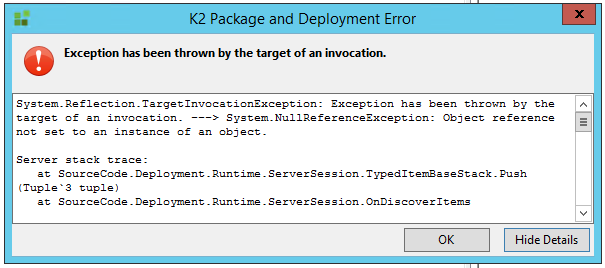
The workflow is started with a SmartForms Integration Wizard. So, only when the workflow gets linked to the smartform, it does not package.
Has anyone had this issue before?
 +1
+1
Hi,
I'm getting the following error on packaging a K2 Studio workflow:
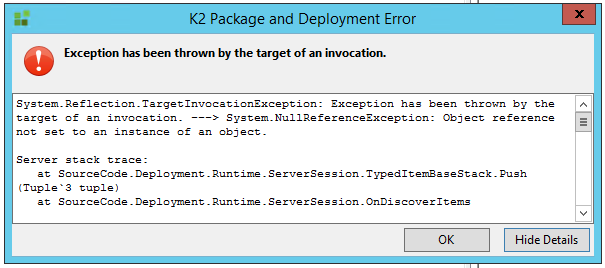
The workflow is started with a SmartForms Integration Wizard. So, only when the workflow gets linked to the smartform, it does not package.
Has anyone had this issue before?
 +8
+8
Jnr,
This error is occuring because a reference to a smartobject is missing within the current process or there is a mismatch in smartobject properties in the environment where the package is being deployed. If you think it is your workflow then you can step through the start task and make sure the correct smartobject is being called. I would also look at any references to make sure they are pointing to the right smartobject.
My personal opinion is that a reference has been changed on one of your forms. You can peak through the rules and see if there are any broken references. The other thing I have learned is that when deploying a package if there is any mismatch between the smartobject in the package environment and the deploy environment you will get a similar error. I have had something as simple as one column type as varchar(20) while the deploy environment was varchar(50) and the deployment failed.
I hope this helps.
Thanks,
Bryan Peters
Enter your username or e-mail address. We'll send you an e-mail with instructions to reset your password.