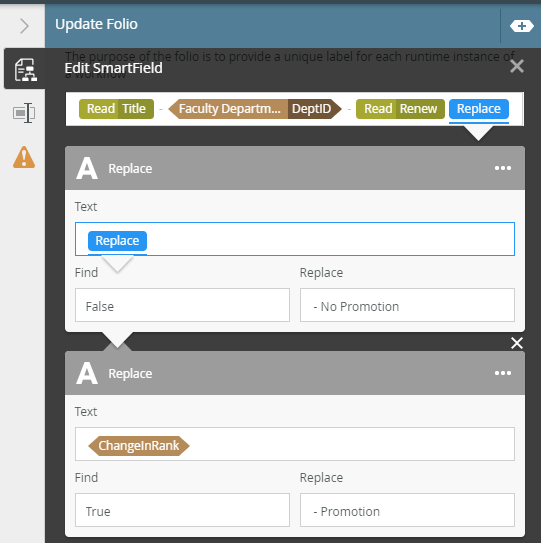I've got a Boolean that when true I want to update the Folio, but I can't seem to get the conversion right. In 4.7 I was able to use an "IF" condition within the context browser which doesn't seem available in 5+.
This works in SQL, but not within the context browser. I'm assuming its because the Boolean conversion.
select replace(replace(recommendChangeOfRank, '1', 'Promotion'), '0', 'No Promotion')
from <table>
Essentially if my boolean is 1 I want to append Promotion to the Folio else No Promotion.
Any ideas?
I've tried the following with different conversion attempts for the change of rank boolean return. (Note in the To String within the first replace I have another string for False)
Some I have just place "True" "False" in the Find others have converted to string.
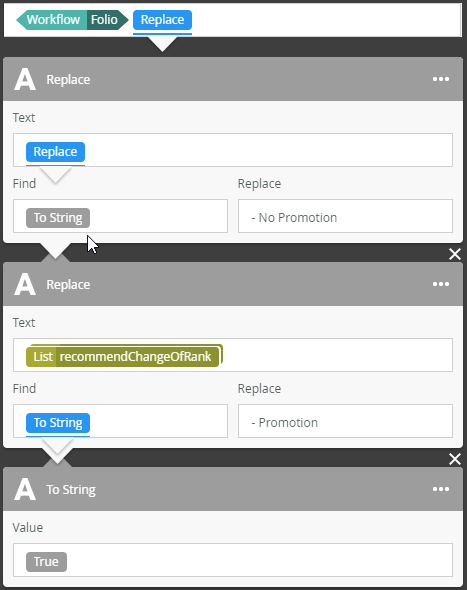
Thanks,
Best answer by alexhaberer
View original