Hello everyone.
I am trying to achieve some functionality I have never attempted before.
I want to be able to have a list view, in a smartform, and for each column I want to be able to append each line to store in that field in the database. (Attachment)
Company code Vendor Code AP Specialist
DDD 1 Adriana
STR 2 Christine
Ex. Database storage:
DDD;STR 1;2 Adriana;Christine
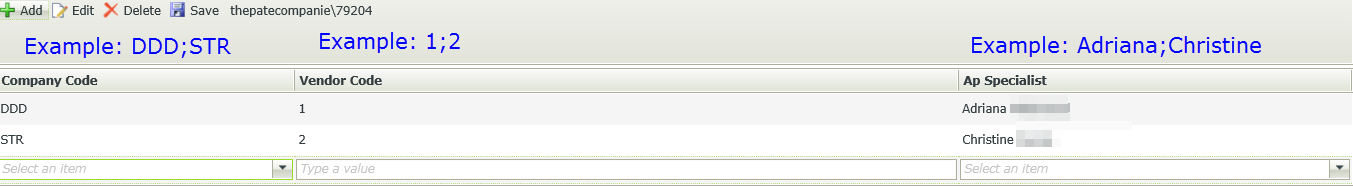



 Thank you!
Thank you!