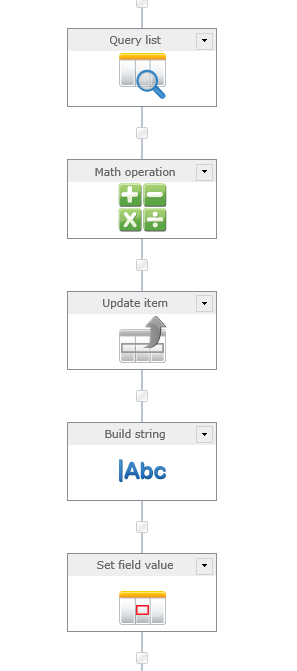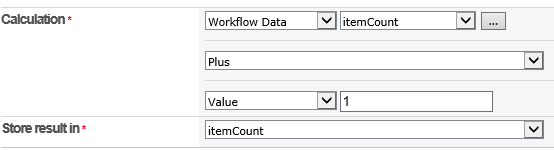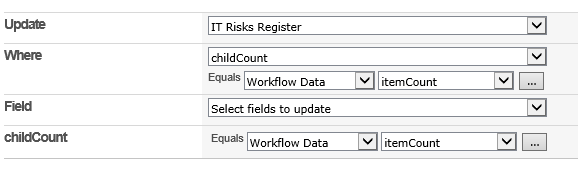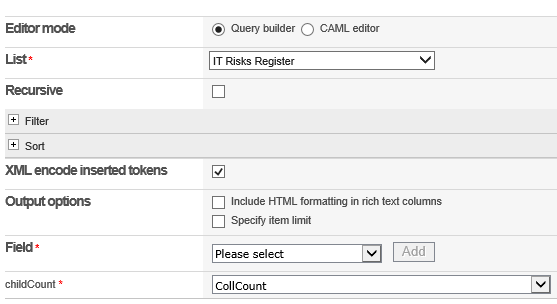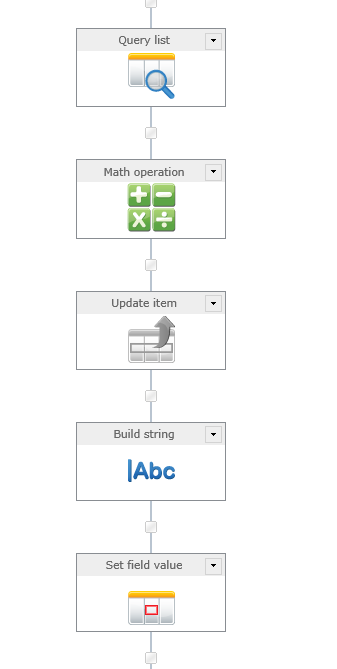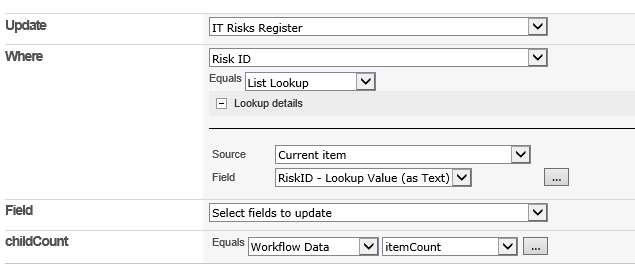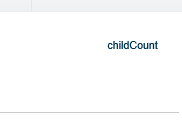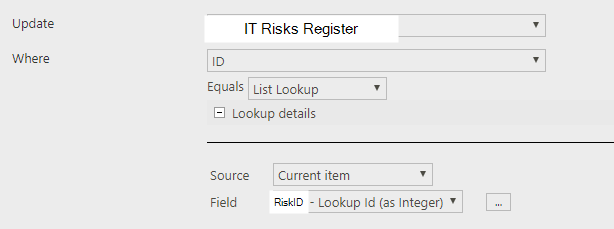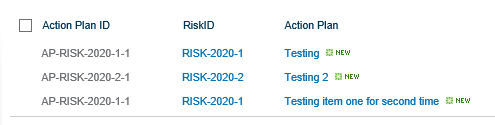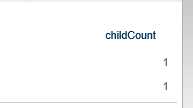Hi All,
I have two list, i want to generate an unique ID in child list based on ID in parent list.
parent list ID
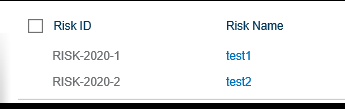
Child list
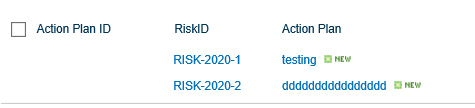
The format should be as below
RISK-2020-1-1
RISK-2020-1-2
RISK-2020-1-3
RISK-2020-1-4
RISK-2020-1-5 and so on.....
RISK-2020-2-1
RISK-2020-2-2
RISK-2020-2-3
RISK-2020-2-4
RISK-2020-2-5 and so on.....
Please guide me how can i achieve this.
Regards,