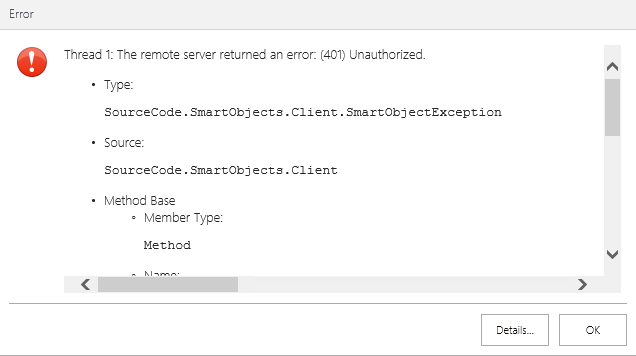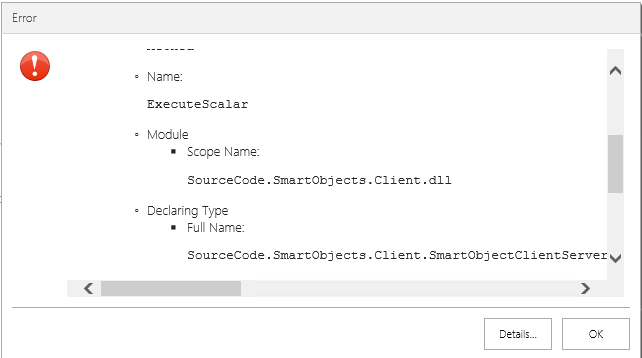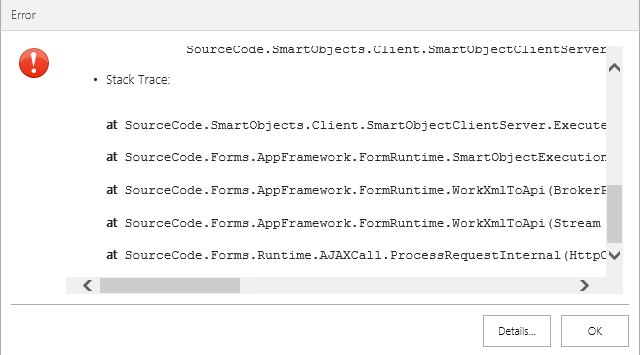Hi,
We have different servers for K2 and Sharepoint. In K2 server, K2 4.6.11 is upgraded to K2 4.7. Now, we doesn't need K2 for sharepoint anymore. When we try to unistall K2 for sharepoint facing the below error
Thread 1: The remote server returned an error: (401) Unauthorized.
Type:
SourceCode.SmartObjects.Client.SmartObjectException
Source:
SourceCode.SmartObjects.Client
Method Base
Member Type:
Method
Name:
ExecuteScalar
Module
Scope Name:
SourceCode.SmartObjects.Client.dll
Declaring Type
Full Name:
SourceCode.SmartObjects.Client.SmartObjectClientServer
Stack Trace:
at SourceCode.SmartObjects.Client.SmartObjectClientServer.ExecuteScalar(SmartObject smartObject, DataTable inputTable)
at SourceCode.Forms.AppFramework.FormRuntime.SmartObjectExecution(BrokerSmartObject brokerSmo, SmartObjectBrokerMetaData brokerMetaData, Boolean outputDependencies, SmartObjectClientServer smoClientServer, Queue`1 soInstances)
at SourceCode.Forms.AppFramework.FormRuntime.WorkXmlToApi(BrokerPackageCollection packages, SmartObjectClientServer smoClientServer)
at SourceCode.Forms.AppFramework.FormRuntime.WorkXmlToApi(Stream input, Stream output)
at SourceCode.Forms.Runtime.AJAXCall.ProcessRequestInternal(HttpContext context)
Note: K2 for sharepoint is added manually in app catelog from explorer
Please advice to resolve this issue. Thanks in advance
Regards,
Samy
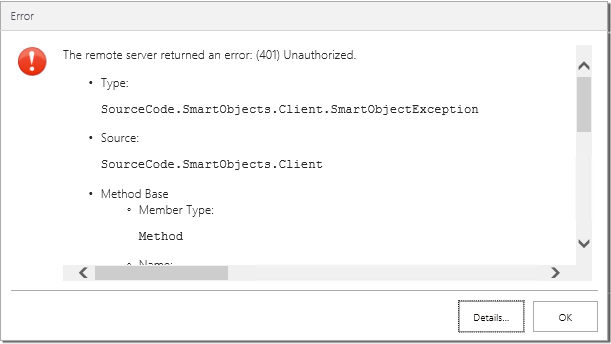
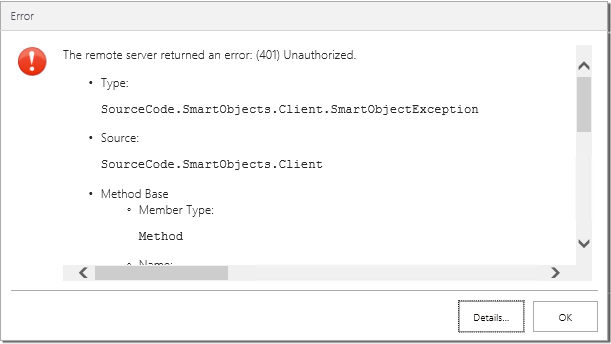



 K2 will not accept any liability for any issues arising from actions taken in respect of information provided by any forum member.
K2 will not accept any liability for any issues arising from actions taken in respect of information provided by any forum member.