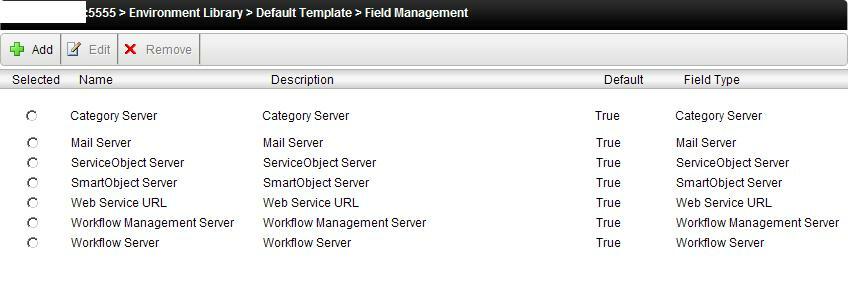Hi
I encountered the following error when openning a process - .kprx file- that i designed earlier in the visual studio; the following message appeared "An error has occurred one or more errors were encountered while attempting to open the designer. please review these errors"
the last major thing i remember was that i updated the license for k2